You can concurrently place tags in two ways from the Option bar when placing beam systems in an existing grid bay. See Creating a One-Click Beam System .
After you click Beam Systems to place a new beam system instance, do the following.
- Click Modify | Place Structural Beam System tab
 Tag panel
Tag panel Tag on Placement.
Tag on Placement. - On the Options Bar, select either System or Framing as the Tag Style.
System tags display a beam system span tag perpendicular to the beams of the system when placed.
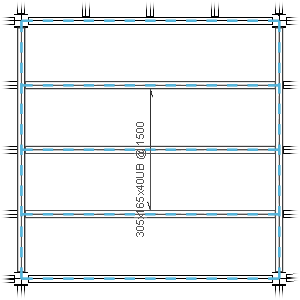
Framing tags display structural framing tags parallel to the individual beams of the system when placed.
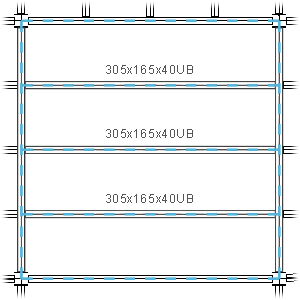
See Tagging Beam Systems for more information on system and framing tags for beam systems.
- Place the beam system.