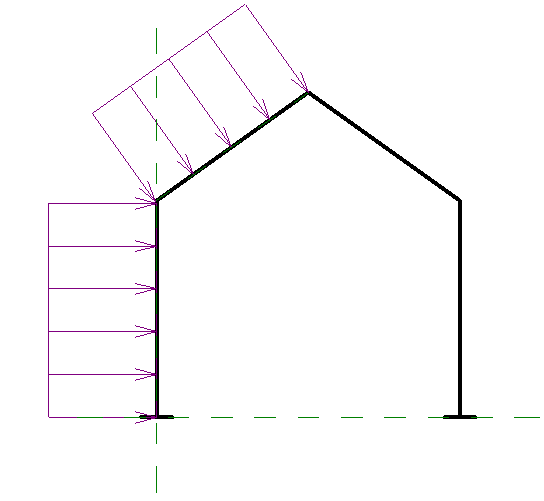This example uses a sloped frame, as illustrated.
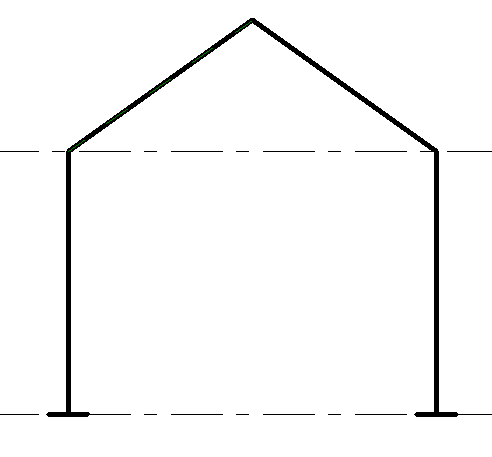
Set the work plane
Add a line load to the slope using the current work plane
Add a line load perpendicular to the vertical member of the frame using Hosted Line Load
- Select Structure tab
 Work Plane panel
Work Plane panel
 Reference Plane.
Reference Plane. - Draw a reference plane as shown.
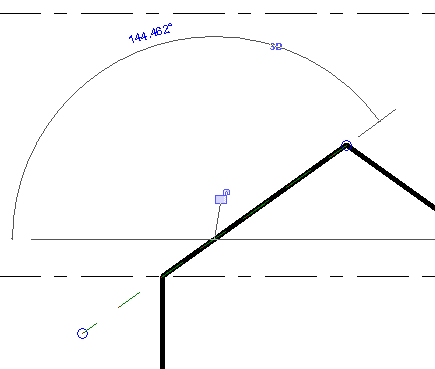
- Click Structure tab
 Work Plane panel
Work Plane panel
 Set.
Set. - In the Work Plane dialog, select Pick a Plane.
- In the drawing area, select the reference plane. The work plane is now set to the angle of the frame slope.
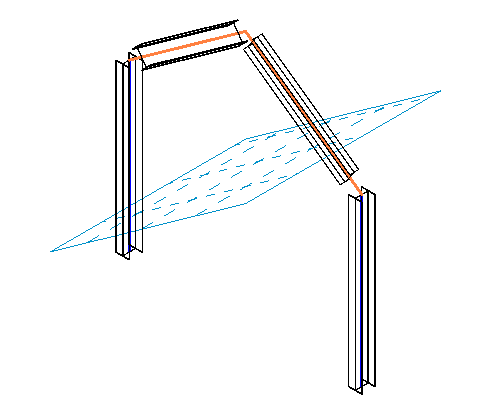
- Click Analyze tab
 Loads panel
Loads panel
 Loads.
Loads. - Click Modify | Place Loads tab
 Loads panel
Loads panel
 Line Load.
Line Load. - On the Properties palette, select a value for Load Case. For information about Load Case, see Adding a Load Case or Load Nature.
- For the Orient to parameter, select Work Plane.
- Draw the line load as follows:
- Select the endpoint of the member that is at the base of the slope.
- Select the endpoint of the member that is at the top of the slope.
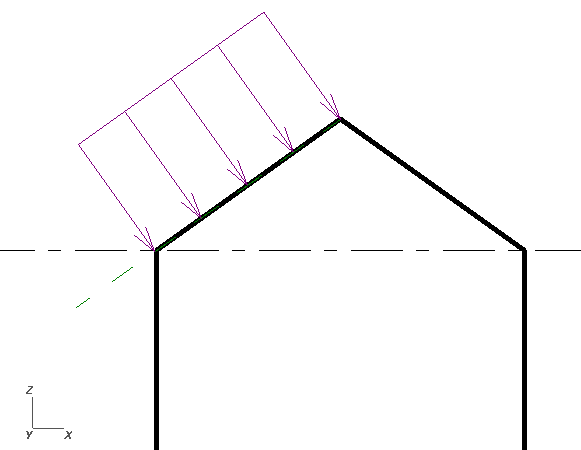
- Click Structure tab
 Work Plane panel
Work Plane panel
 Set.
Set. - In the Work Plane dialog, click Pick a Plane.
- Select the new reference plane.
- Click Analyze tab
 Loads panel
Loads panel
 Loads.
Loads. - Click Modify | Place Loads tab
 Loads panel
Loads panel
 Hosted Line Load.
Hosted Line Load. - On the Properties palette, enter a value for Load Case. For information about Load Case, see Adding a Load Case or Load Nature.
- Select a value for Orient to.
- Select the vertical member.
The Line load is added, perpendicular to vertical member in the positive x direction and created by using the work plane of the host.