Load modeling depends on the type of coordinate system. The following examples of how to place loads refer to the type of coordinate system that is used to place the load. Revit uses several coordinate systems for loads.
Coordinate Systems for Loads
- Project coordinate system
- Current work plane
- Host work plane
The project coordinate system appears in the view when you click Analyze tab Loads panel
Loads panel Loads.
Loads.
Text is also displayed under the coordinate system in order to indicate whether the load is defined in terms of project, work plane, or host work plane coordinates. If more than one load is selected, the text displays only if the systems match.
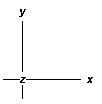
The work plane is the current plane of object placement. When the current work plane is used to orient loads, loads will be placed perpendicular to the current work plane. For information about how to set the current work plane, see GUID-9607D9C8-537B-4E07-9715-08ECF053AE8F.htm#WS46B90C3CB2C58CAD535B58FC7FA6599F-7FF2.
The host work plane is the plane in which the element chosen to host a load resides.