 Revit Structure
Revit Structure
 Revit Structure
Revit StructureConcrete elements will automatically join each other without your intervention. They are represented in the project as a single mass in all views as anticipated. While joined, you can edit and move the individual elements within their normal ranges and limits.
| Examples of joined concrete elements | |||
|---|---|---|---|
| 3D View of 2 beams and a column join | Cross section of a column and beam join | ||
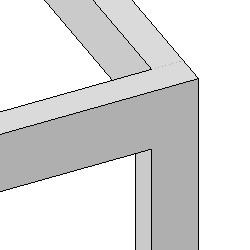 |
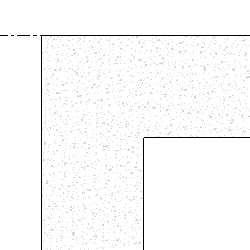 |
||
| Cross section of a structural floor and slab edge join | |||
 |
|||
Concrete beams must have either of the following properties to participate in these joins, otherwise they exhibit legacy behaviors and must be manually joined.
Other join related restrictions include the following.
