The Spot Elevations tool allows the placement of spot elevations for beams when the type parameter Rotate with Component is selected. This is similar to tags in that they are filtered by this parameter.
Beam Elevation (Project) calculates elevation from the lowest level of the project.
Create/modify types gives you the option of creating a custom spot elevation. When selected, the Family Type Properties dialog opens to edit the spot elevation tag.
Beam Elevation (Relative) enables the Relative Base drop-down list, which allows selection of the base relative level for elevation calculation.
The Display Elevation drop-down list selects the location of elevation measurement on the beam.
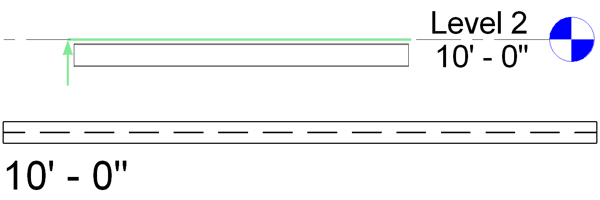
Actual (Selected) Elevation

Bottom Elevation

Top & Bottom Elevations

Top Elevation
The final option available in the Select Annotation Type dialog for spot elevations is a filter for defined elevations.
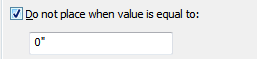
This option enables a filter that prevents spot elevations from being created if it equals the entered value. The default setting is 0 units as defined by the project.