Revit provides flexibility in how it displays the sequence of revisions in a project. You can track revisions using the following numbering schemes:
- Numbers
- Letters or a user-defined sequence of letters or other characters
- No number or letter
Use the Sheet Issues/Revisions dialog to specify the numbering scheme to use for each revision. You can also specify the letters or other characters to use for a user-defined sequence.
You can start the project using one numbering scheme (such as numeric). Later in the project, you can use a different numbering scheme to indicate a different stage of the project. The Sequence number listed in the Sheet Issues/Revisions dialog maintains an overall, project-based sequence for all revisions, regardless of their individual numbering schemes.
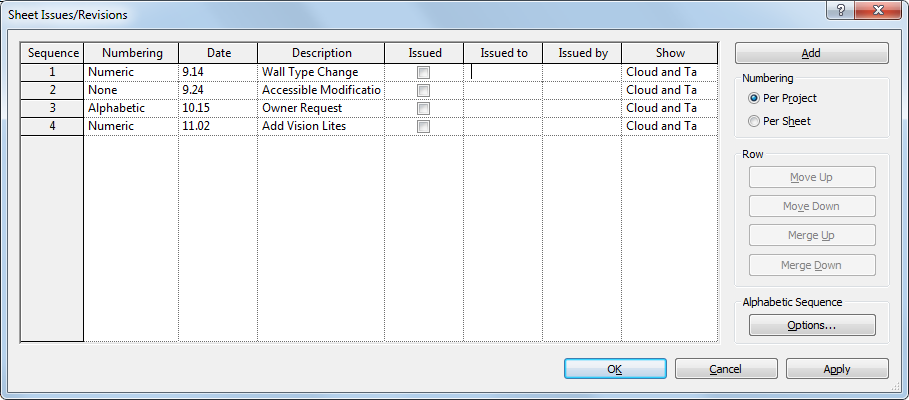
Related topic