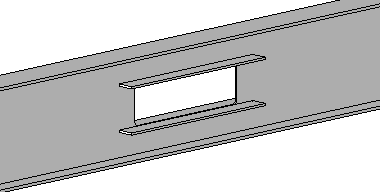You use stiffeners to strengthen steel framing members, especially beams and columns in which there are openings. Stiffeners are modeled as Revit loadable families that represent the additional steel reinforcing material.
For information about openings in structural framing members, see Openings in Structural Elements.
To add a stiffener to a structural member opening
- Click Structure tab
 Model panel
Model panel Component drop-down
Component drop-down Place a Component.
Place a Component. - On the Properties palette, select a stiffener type from the Type Selector drop-down. Note: If the type of stiffener you want is not listed in the Type Selector, load additional stiffener families.
- Click Modify | Place Component tab
 Placement panel
Placement panel Place on Face or Place on Work Plane. Note: Structural stiffeners cannot be placed on structural element faces when the view is in wireframe mode.
Place on Face or Place on Work Plane. Note: Structural stiffeners cannot be placed on structural element faces when the view is in wireframe mode. - Using the drawing tools, add the desired stiffener reinforcement to the beam opening. For more information about sketching, see Sketching.