When sketching rebar in place or for a family, you can use the following graphical controls to modify the rebar hook orientation and location. See Sketching Planar Rebar and Rebar Shape Family Editing Tools.
Moving tie and stirrup hooks
- Select the rebar.
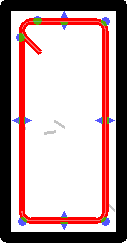
- Press the SPACEBAR to toggle the rebar shape (and hook) orientation.
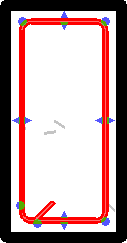
Toggle the SPACEBAR to move the hooks of ties and stirrups.
Toggling hook orientation
- Select the rebar.
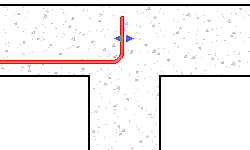
- Click Modify | Structural Rebar tab
 Mode panel
Mode panel
 Edit Sketch.
Edit Sketch. 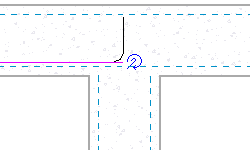
- Click
 to toggle the hook orientation down.
to toggle the hook orientation down. 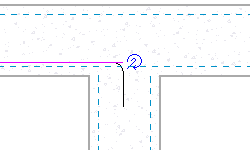
- Click Modify | Structural Rebar > Edit Rebar Sketch tab
 Mode panel
Mode panel
 Finish Edit Mode. to view the orientation of the hook.
Finish Edit Mode. to view the orientation of the hook. 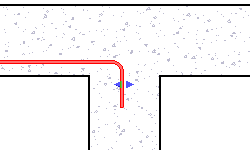
A toggle hook orientation control is available at each end of the rebar. You access these controls through sketch mode.
Swapping hooks
- Select the rebar.
- Click Modify | Structural Rebar tab
 Mode panel
Mode panel
 Edit Sketch.
Edit Sketch. - Click the Swap Hook Control
 to swap the hooks at each end of the placed rebar.
to swap the hooks at each end of the placed rebar. 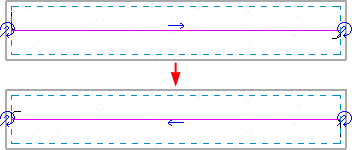
Rebar Hooks Swap Sides
- Click Modify | Structural Rebar > Edit Rebar Sketch tab
 Mode panel
Mode panel
 Finish Edit Mode.
Finish Edit Mode. 
Use the swap hook control to change the position of the rebar hook. Access these controls through sketch mode. 

Notice the hook orientation controls.