The auto-expand behavior of rebar shapes causes the rebar to fill the space provided within a concrete element. For example, a linear shape, such as a single segment bar with or without hooks, expands in both directions until it finds the cover references. Also, a multi-segment shape expands in each cardinal direction until it finds references.
The following chart shows how the auto-expansion works with different rebar shapes and mouse positions. The green dashed line represents the rebar cover and general shape of the host. The black arrows depict the range of movement of the mouse. The black framed rectangles with gray arrows represent the expanding bounding box into which the rebar shape adjusts and resizes.
| Cross section shape of host | Mouse cursor position | Expanding bounding box |
|---|---|---|
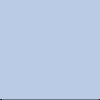 |
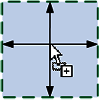 |
 |
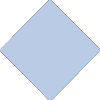 |
 |
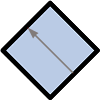 |
 |
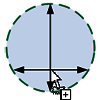 |
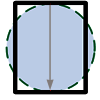 |
 |
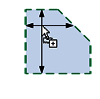 |
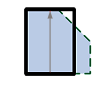 |
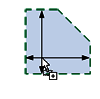 |
 |
|
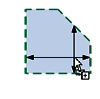 |
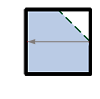 |
|
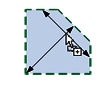 |
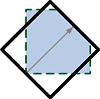 |
|
 |
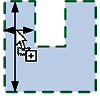 |
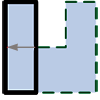 |
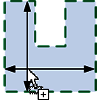 |
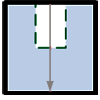 |
|
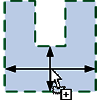 |
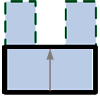 |
|
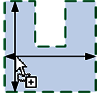 |
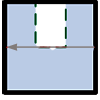 |
|
| These host examples demonstrate the auto-expansion behavior of rebar and are not a comprehensive listing. Rebar auto-expands into any valid concrete host, regardless of size or shape. | ||