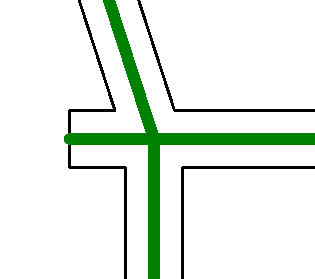In this example, you join three walls. One wall end extends a small amount from the join. Adjust the model so that all three analytical models end at the intersection.
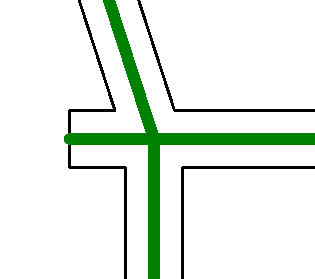
- Click Analyze tab
 Analytical Model Tools panel
Analytical Model Tools panel 
 Analytical Adjust.
Analytical Adjust. - Click Analyze tab
 Edit Analytical Model panel
Edit Analytical Model panel 
 Wall Adjustment.
Wall Adjustment. - Select the vertical member of the wall analytical model at the end of the wall (filled circle at end) as the source analytical model.
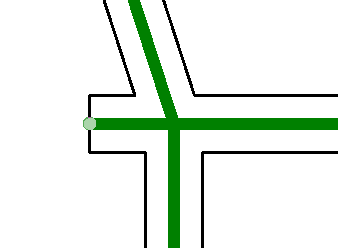
- Select the lower wall analytical model as the target analytical model. The wall analytical model adjusts as shown.
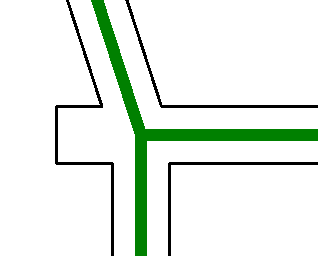
- To reset the analytical model of the wall, click Analyze tab
 Analytical Model Tools panel
Analytical Model Tools panel
 Analytical Reset, and select the analytical model of the wall.
Analytical Reset, and select the analytical model of the wall.