You can add supplementary text to spot dimensions. By editing the type parameters for the spot coordinate, you can add text for the North/South indicator, East/West indicator, and elevation indicator. This text can appear as a suffix or a prefix to the spot coordinate values.
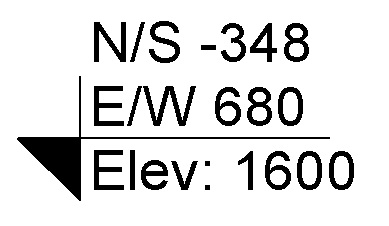
In addition, you can edit the instance parameters for a spot coordinate to add supplementary prefix and/or suffix text to the top, bottom, and elevation values.
Order of appearance for text relative to the top spot coordinate value:
- Top Value Prefix (instance parameter)
- Indicator when set as Prefix (type parameter)
- Top spot coordinate value
- Indicator when set as Suffix (type parameter)
- Top Value Suffix (instance parameter)
Order of appearance for text relative to the bottom spot coordinate value:
- Bottom Value Prefix (instance parameter)
- Indicator when set as Prefix (type parameter)
- Bottom spot coordinate value
- Indicator when set as Suffix (type parameter)
- Bottom Value Suffix (instance parameter)
Order of appearance for text relative to the elevation spot coordinate value:
- Elevation Value Prefix (instance parameter)
- Elevation Indicator when set as Prefix (type parameter)
- Elevation spot coordinate value
- Elevation Indicator when set as Suffix (type parameter)
- Elevation Value Suffix (instance parameter)
For more information, see Spot Coordinate Type Properties and Spot Coordinate Instance Properties.