Use the Analytical Model Settings tab in the Structural Settings dialog to adjust how Revit performs certain tasks on the analytical model. All of the settings in this dialog are project-specific and are stored within the project.
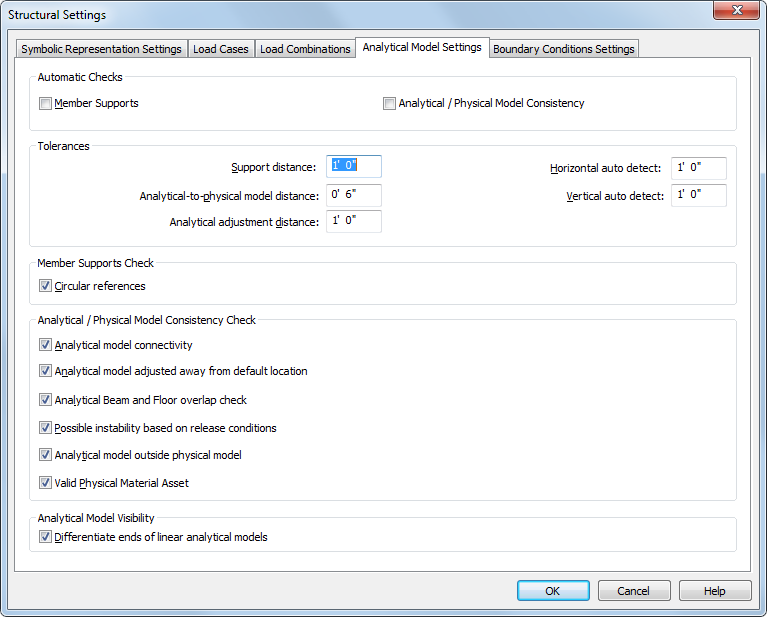
The settings are as follows:
Automatic Checks
When enabled, automatic analytical model checking provides a warning when the analytical model of your project may not be correct.
Use these settings when most of the structure has been modeled and you need to monitor if changes made to the model cause elements to become unsupported or analytical models to become inconsistent.
It is not recommended to enable these setting in the early stages of a project. The number of elements unsupported during model creation is significant. For more information, see Automatic Checks.
- Member Supports. Provides a warning when a member is not supported during model creation or modification. Circular References are specified in the Member Supports Check section of this dialog. See Verifying the Analytical Model.
- Analytical/Physical Model Consistency. Provides warnings during element creation or modification for:
- all unsupported structural elements
- all inconsistencies found within the analytical model
- all inconsistencies between the analytical and physical models
- all analytical elements without a Physical Material Asset assigned.
Options for this check are specified in the Tolerances and Analytical/Physical Model Consistency Check sections of this dialog.
For more information see Modifying Elective Checking Criteria and Tolerances.
Tolerances
The Tolerances options set tolerances for both the Analytical/Physical Model Consistency check and the Auto-Detect of the analytical model.
- Support distance.Specifies the maximum allowable distance between the physical model of an element and the physical model of the supporting element. If it exceeds this tolerance, a warning is issued during a consistency check.
- Analytical-to-physical model distance.Specifies the maximum allowable distance between the analytical and physical model. If it exceeds this tolerance, a warning is issued during a consistency check.
- Analytical adjustment distance.Specifies the maximum allowable analytical model distance from the default location. If it exceeds this tolerance, a warning is issued during a consistency check.
- Horizontal auto detect.Specifies the maximum horizontal distance between the analytical and physical model. Automatic Adjustment of the Analytical Model.
- Vertical auto detect.Specifies the maximum vertical distance between the analytical and physical model. See Automatic Adjustment of the Analytical Model.
For more information see Modifying Elective Checking Criteria and Tolerances.
Member Supports Check
The Member Supports Checks option is used during automatic or user-initiated member support checks.
- Circular references. Enables checks for circular support chains.
Analytical/Physical Model Consistency Check
These options are used during Automatic or user-initiated Analytical/Physical Model Consistency Checks.
For more information see Modifying Elective Checking Criteria and Tolerances.