Note: This is a general procedure for joining roofs. You may have variations based on design intent.
- After you sketch walls and a roof for your design, sketch another roof that you want to join to the original roof.
Note that you cannot add the second roof by editing the sketch of the first.
- If desired, set the lines of the second roof to be slope defining, except the roof line that will be coincident with the first roof or the wall. See Roof Slope.
- Click View tab
 Create panel
Create panel
 (Default 3D View).
(Default 3D View). - On the View Control Bar, for Visual Style, select Shaded.
- If necessary, spin the design to facilitate selecting the wall or roof edges.
- Click Modify tab
 Geometry panel
Geometry panel
 (Join/Unjoin Roof).
(Join/Unjoin Roof). - Select an edge of the roof that you want to join, and then select the wall or roof to which you want to join the roof.
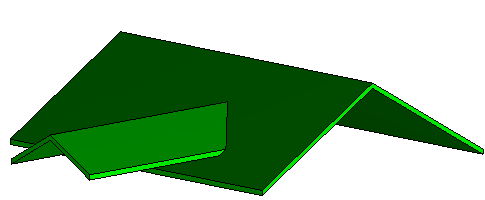
Joined roofs