 Revit Structure
Revit Structure
 Revit Structure
Revit StructureA construction documentation set usually includes a title sheet (also called a cover sheet). The title sheet typically includes a rendering, 3D drawing, or other view of the building model. It may also include the following types of information:
Because it includes different types of information than other sheets in the set, the title sheet typically uses a different format. You may need to create a title block specifically designed for the title sheet. See Title Blocks.
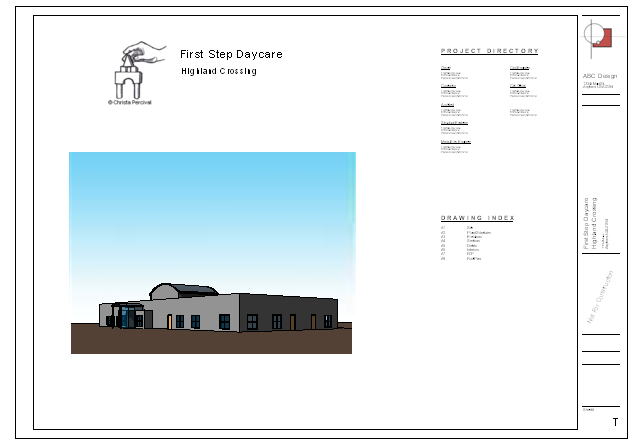

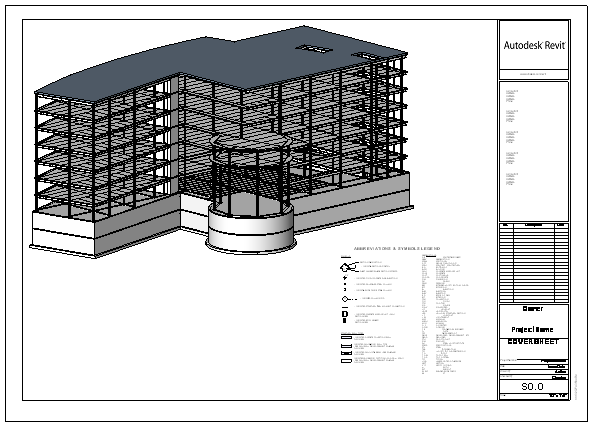
To create a title sheet
See Adding a Sheet.
See Renaming a Sheet.
See Sheet Lists.
The title block for the title sheet typically includes fields where you enter information about the project. Click the text areas to enter text. See Specifying Title Block Information for Sheets.