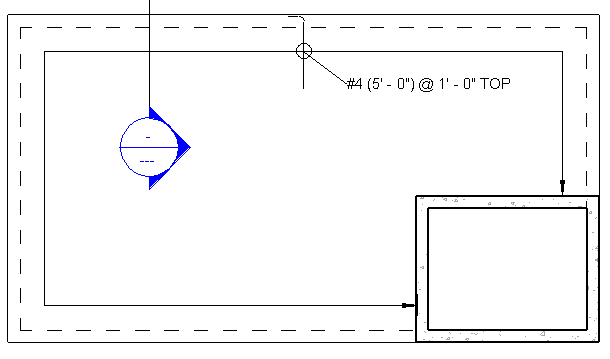You can annotate the path reinforcement region using custom symbols and tags. This provides information about the type of reinforcement and specific boundary details.
Place a Path Reinforcement Symbol
- Click Annotate tab
 Symbol panel
Symbol panel
 Path Reinforcement Symbol.
Path Reinforcement Symbol. Note: You can load reinforcement symbols from the Library if none exist in the project. For more information, see
Symbols.
- Select the path reinforcement on which to place the symbol.
- Position and click to place the path reinforcement symbol.
Place a Path Reinforcement Tag
- Select Annotate tab
 Tag panel
Tag panel
 Tag By Category.
Tag By Category. Note: You can load reinforcement tags from the Library if none exist in the project. For more information, see
Tags.
- Select the path reinforcement on which to place the tag.
- Press ESC to exit the Tag tool.
 Revit Structure
Revit Structure Revit Structure
Revit Structure Symbol panel
Symbol panel
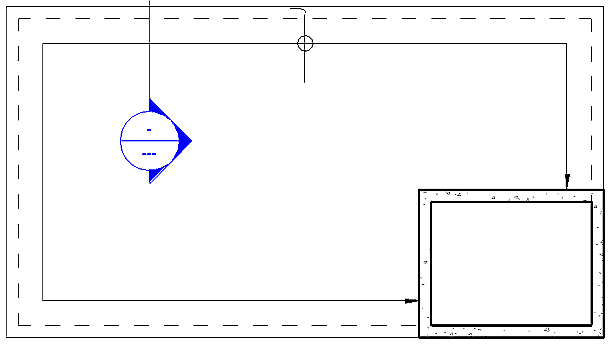
 Tag panel
Tag panel