Before or when copying fixtures from a linked model to an MEP project, specify a mapping behavior for each fixture category on the Coordination Settings dialog.
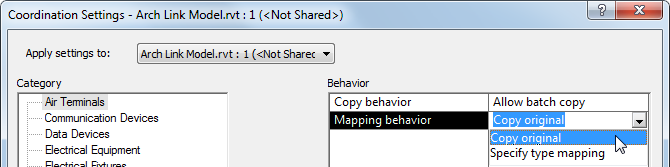
Copy original
When a fixture is copied to the MEP project, the copied fixture has the same family type as the original fixture in the linked model.
If the MEP project already contains a family type with the same name, the type for the copied fixture is appended with a number. If you want to use an existing family type in the MEP project for copied fixtures, specify type mapping between the type in the linked model and the type in the MEP project.
When you use Copy original to copy a host-based fixture in Revit Architecture, the copied fixture is automatically converted to a face-based fixture in Revit MEP. (The geometry of the original fixture family is copied to a face-based family in Revit MEP.) This conversion enables easier hosting of these fixtures on surfaces in linked models.
Specify type mapping
When copying fixtures to an MEP project, Revit MEP will use the specified mapping for each fixture category. This mapping defines a correspondence between fixture types in the architectural project and fixture types in the MEP project.
For example, for all lighting fixtures that are generic troffer lights in the architectural project, you may want these fixtures to be defined as 2x4 parabolic troffer lights in the MEP project. These refinements can provide the detailed information and capabilities that the mechanical engineers need. By performing this type mapping before the fixtures are copied to the MEP project, you streamline the process, reduce errors, and save time.
For each fixture type in the category, you can select Copy original type, Don’t copy this type, or select a family type that is loaded into the project. These type mappings are used when fixtures are copied into the project.
Related topics