- Select a tool that allows for an arc.
For example, click Annotate tab
 Detail panel
Detail panel
 (Detail Line).
(Detail Line). - Click Modify | Place Lines tab (or respective Modify | Place <Element> tab or Modify | Create <Element> tab)
 Draw panel
Draw panel
 (Start-End-Radius Arc), and place the cursor in the drawing area.
(Start-End-Radius Arc), and place the cursor in the drawing area. - Click in the drawing area to specify the start point for the arc.
- Move the cursor and click to specify the length of the chord.
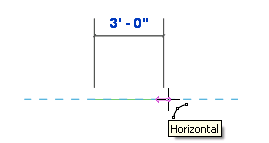 Note: You can also use listening dimensions to specify the length of the chord. After you click in the drawing area to specify the start point, type a value for the chord and press Enter.
Note: You can also use listening dimensions to specify the length of the chord. After you click in the drawing area to specify the start point, type a value for the chord and press Enter. - Move the cursor and click to define the arc.
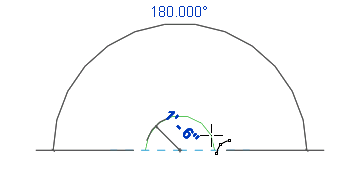 Note: You can also use listening dimensions to specify the radius of the arc. Type a value for the radius and press Enter.
Note: You can also use listening dimensions to specify the radius of the arc. Type a value for the radius and press Enter.