There are several options for sketching arcs in Revit:
- Start-End-Radius Arc
You specify a start-end-radius arc by drawing the chord that connects the 2 ends of the arc, and then you specify the angle or radius with the third point.
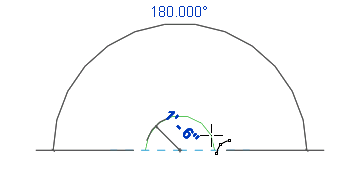
- Center-ends Arc
To create an arc from the center and end points, first specify the radius for the arc, and then specify the angle. You cannot specify an arc of more than 180 degrees using this method, although you can modify the arc after you draw it.

- Tangent End Arc
You can create tangent arcs from the end points of existing walls or lines.
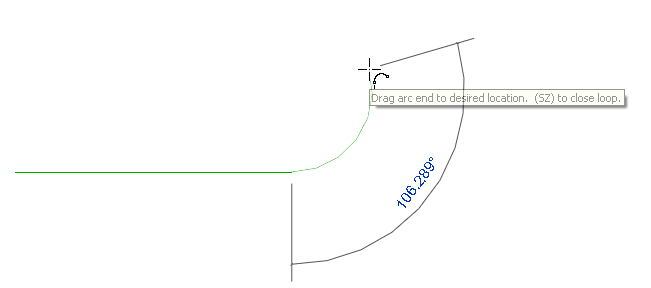
- Fillet Arc
Use fillet arcs when you need to create rounded corners.

For information on constraining arc sketches, see GUID-ED1582A8-E1A3-4561-AD8D-50DAC39F43F6.htm#WS1A9193826455F5FF662FFB11407B58D52A25.