Select Codes > Loads in the Job Preferences dialog tree to access the following load listing.
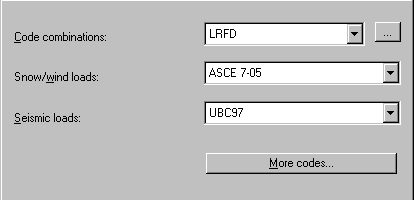
The appropriate national codes may be chosen for:
- Code Combinations- click the arrow to select the codes for generating code combinations.
- Snow/Wind Loads - click the arrow to select the codes required for Snow/Wind Load design.
- Seismic Loads - click the arrow to select the codes for seismic analysis design.
Click (...) to run the code combination regulations editor.
Note: Presently, the drop-down lists include only codes assigned to a given country (Regional settings set in the Preferences dialog). You configure the list by clicking the More codes button at the bottom of the Job Preferences dialog.