Select Analysis > Analysis Type. Select a load case (not modal analysis) and click Change Analysis Type.
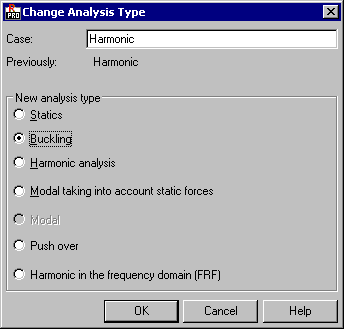
Information on the load case name and the previous analysis type for this case display at the top of the dialog. The New Analysis Type changes the current type to one of the following.
- Statics
- Buckling
- Harmonic analysis
- Modal taking into account static forces
- Push over
- Harmonic in the frequency domain (FRF).
Standard buttons: OK, Cancel and Help are to be found in the lower part of the dialog.
Note: To define spectral, seismic, harmonic, Time History, Push Over and harmonic in the frequency domain (FRF) analysis types, you need to define modal analysis first. Otherwise, these analysis types are not available.
See also:
Parameters of modal analysis recognizing static forces
Description of modal analysis recognizing static forces