The Soil pressure (parameters) dialog box is opened after clicking Parameters in the Soil Loads dialog. The dialog has 3 tabs: Soils, Loads, and Results.
The Soils Tab
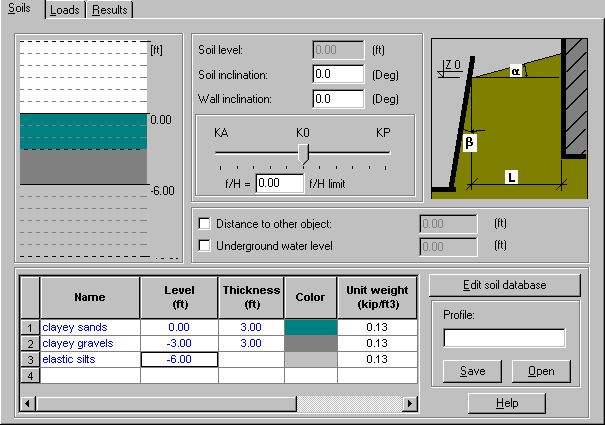
You can define the following parameters on the Soils tab:
- Geometrical data concerning a retaining element and soil
- Soil level, which identifies the Z coordinate of the soil level position in a structure model. You cannot change this value, because it corresponds to the level of the first soil layer defined in the table.
- Angle of soil inclination to the a horizontal direction.
- Angle of the retaining element's deviation from the b vertical. Note: A value of the bangle for the Kp coefficient is preceded by (+) sign; whereas, for the Ka coefficient it is (-) sign, if the element is being inclined toward the ground.
- The Distance to other object should be specified if there is a reduction of pressure caused by other nearby objects that should be considered.
- The underground water level is specified in global coordinates (with respect to the soil level). The value should be defined if a reduction of pressure caused by the presence of underground water is to be considered. The position of the underground water level is displayed in the soil cross section. Remember, the presence of underground water affects a pressure value because of reduced soil compaction and water pressure.
- Data that specifies the soil work that results from the displacement of a retaining element. The displacement is defined using the rotation element r, which is assumed to be approximately equal to: f/H (wall top displacement / element height). The soil work mode can be determined as:
- Active pressure Ka -> ρa ≤ ρ < 0
- Static pressure Ko -> ρ = 0
- Passive pressure Kp -> 0 < ρ ≤ ρp
- Limit value or intermediate value.
- Table for defining soil layers
Select a soil type in Name and next, specify a soil layer level in Level or Thickness column. The table lets you access the soil database, which is the default database specified in the Job Preferences dialog. (You can edit the list of databases by clicking Tools > Job preferences on the Databases tab > Soil Database.)
- A diagram of the soil layers and a depth scale. The Profile field has options for saving and opening a user-defined profile. Clicking Save opens a dialog for saving each profile as a separate file in the XML format. Clicking Open opens a dialog to select an .XML file. Clicking Edit soil database lets you edit the current soil database.
The Loads Tab
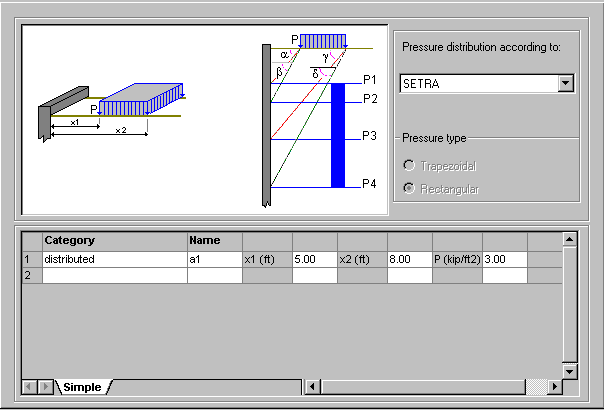
You can define external loads applied to soil on the Loads tab. The loads are defined in the table at the bottom of the dialog. Each load is assigned a name and a list of parameters depending on the load type. You can define the following load types:
- Linear load - The load is described by the following data: name, distance x [length], and load intensity Q [force/length].
- Distributed load - The load is described by the following data: name, distance x1 [length], distance x2 [length], and load intensity P [force/length^2].
- Uniform load - The load is described by the following data: name, distance x [length], and load intensity P [force/length^2].
In addition, you can select a pressure distribution type associated with the following codes:
- Polish codes: PN-83/B-03010 and PN-85/S-10030
- French requirements: SETRA
- Russian code RD 31.31.27-81.
The Results tab
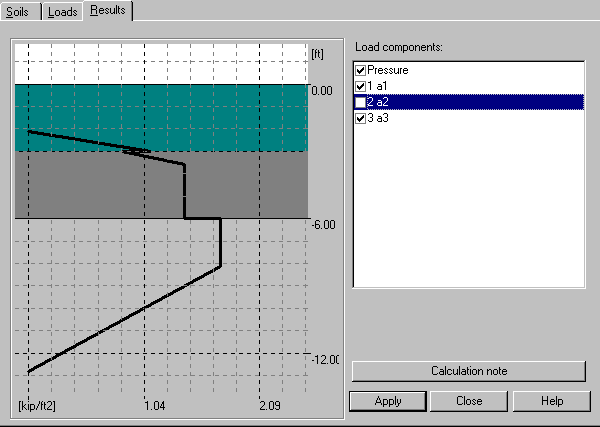
This tab displays:
- The right side of the dialog has a list of defined loads. The list displays a soil pressure load and user-defined cases resulting from loads applied to backfill. From this list, you select the cases that you want transferred as a load to the structure model.
- The left side of the dialog displays a soil cross-section with a load diagram. The diagram shows the case that is selected from the list. By moving your cursor over the diagram, you can read individual points on the diagram.
- Messages about incorrect data are displayed below the list.
Clicking Calculation note opens a text editor containing a set of data and pressure diagrams. Clicking OK closes the dialog and starts the preparation for generating loads.
See also: