Robot calculates the pressure of soil acting on structure elements entrenched in soil, such as retaining walls, walls, and so on. Robot considers the pressure from soil and the pressure from forces applied to the soil surface in its calculations.
Open the Soil Loads dialog using either of the following methods:
- Click Loads menu > Special Loads > Soil Pressure.
- Click
 .
.
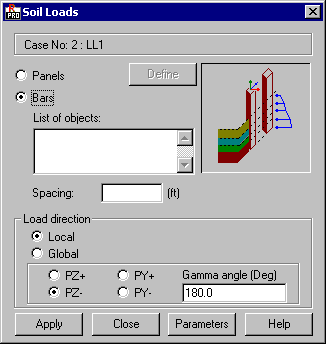
You can change the value of soil pressure depending on the work mode of the retaining element:
- Pressure influenced by the presence of other objects - For example, a nearby object that reduces soil pressure.
- Active pressure - Reduced pressure, if a retaining element has been displaced because of actions from external forces in the direction compatible with the pressure caused by soil.
- Passive pressure - Increased pressure, if a retaining element has been displaced because of from external forces in the direction opposite to the pressure caused by soil.
For loads acting on the soil surface, the linear distribution of stresses in soil is applied. (See also the description of applied algorithms)
This option lets you:
- Define a soil profile using the soil database containing soil properties.
- Save and read a complete soil profile defined by a user and edit the soil database.
- Define loads applied to a soil surface.
- Calculate and display soil pressure diagrams.
- Generate a load acting on panels or bars consistently with the calculated soil pressure.
A saved soil profile can be exchanged with other modules using soil profiles.
The following parameters can be specified in the dialog:
- The number and name of the current load case. Soil pressure loads are generated for this case.
- The type of objects to which the load is applied: Panels or Bars.
- A list of bars or panels (List of objects field) on which the soil pressure load is defined. Notice that the objects that are positioned below the Z coordinate, are loaded. The Z coordinate is assumed to be the soil level in the Parameters dialog. The load value depends on how deep a given element is entrenched in soil.
- If a load is defined on bars, then you must specify a spacing value; because soil pressure is calculated as a planar load. To obtain a linear load on a bar, it is summed from a certain width (spacing).
- Direction of load action
- For panels - The soil pressure is always defined as a load normal with respect to the surface. The only parameter you can specify is whether the load is defined According to local surface system (according to the sense of the local Z axis) or Opposite to local surface system.
- For bars - You can choose any load direction according to Global of Local system of a bar.
Clicking Apply defines a soil pressure load applied to a selected list of elements according to the direction you specified. The load is defined for the load case that you have currently selected. Clicking Close closes the dialog without saving any changes.
Clicking Parameters opens the dialog box in which soil parameters or backfill load can be defined.
See also: