Use this option to select the type of calculation note to be displayed while designing or verifying members or groups of members. Access the option by clicking the Calculation note button in the Short results dialog. The following dialog displays:
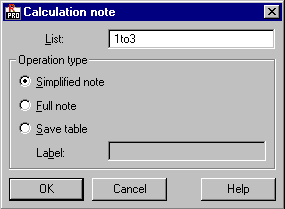
If the Simplified note option is selected, a simple calculation note is printed. The note contains a table with the basic information concerning the designed or verified members or groups of members (the note will be presented in the same form as in the Short results dialog). If the Full note option is selected, the calculation note contains all the code-defined conditions checked during calculations/verification of members or groups of members. The calculation note is created for selected members or groups of members. Select members or groups of members in the List edit field (all members of groups of members are contained in the field by default).
The Save table option, located in the Short results dialog, saves the table with the basic information concerning designed or verified members or groups of members. The table is created when the project documentation is created (the user should define a name of the table screen capture in the Label edit field). The table can also be used in printout composition. The name of the table screen capture is available on the Screen Captures tab in the Printout composition dialog.