Open the Combination Definition/Modification dialog using one of the following methods:
- Click Loads menu > Manual Combinations command.
- Click
 .
. - Click New on the Combinations dialog.
Use this dialog to define and modify load case combinations.
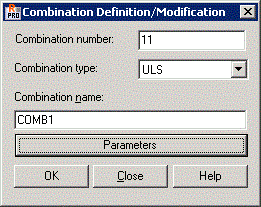
To define a new load combination:
- Specify a Combination Number (the successive load case number is entered by default).
- Select a Combination Type:
- ULS - The load case combination is used for steel and RC element design during verification of the ultimate limit state conditions.
- SLS - The load case combination is used for steel and RC element design during the verification of the service limit state conditions.
- Accidental - The load case combination is used for steel and RC element design during the verification of the accidental limit state conditions.
- SLS:CHR - Characteristic combinations, used for checking irreversible limit states such as cracking in reinforced concrete.
- SLS:FRE - Frequent combinations, used for checking reversible limit states such as cracking in prestressed concrete.
- SLS:QPR - Quasi-permanent combinations, used for checking long-term effects and the appearance of a structure, such as deflections.
If you select EN 1990 or any National Annex to this code as a load combination code, this list also includes specific 3 types of SLS load combinations (action combinations) distinguished according to EN 1990 Eurocode - Basis of structural design:
- Enter the Combination Name.
- Click OK.
The Combinations dialog displays.
You can also define additional parameters for specific combination cases. To do it, click Parameters in the Combination Definition/Modification dialog. It opens the following dialog.
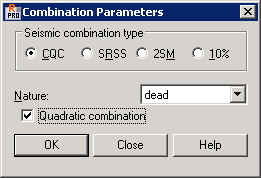
- Determine the type of the seismic combination (SRSS method - Square Root of the Sum of Squares; CQC method - Complete Quadratic Combinations, 10% method, 2SM method - double sum). These options become available after you define a case of seismic analysis for a structure.
- Assign a Nature to the combination (dead, uniform, live, snow, wind, temperature, accidental, or seismic), similar to assigning nature to a simple load case. The nature should be specified, if a given combination participates in subsequent automatic combinations defined using the Manual combinations - generate option from the Load Case Code Combinations dialog.
- Decide whether to create a Quadratic Combination. If this option is active, it means that the results for this combination will be calculated as the square root of the sum of squares. For example, if the combination consists of three cases a, b, and c, and the reaction force Rx is to be calculated, then the value of the reaction force in a quadratic combination is determined by the following formula:
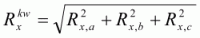 .
. - Click OK.
See also: Combination Table