Click Reinforcement Pattern on the toolbar or select Analysis > Reinforcement Pattern and select the Distributed reinforcement tab to define parameters of distributed reinforcement in the form of bars.
Contents of the dialog box depend on a code selected for calculations of RC elements.
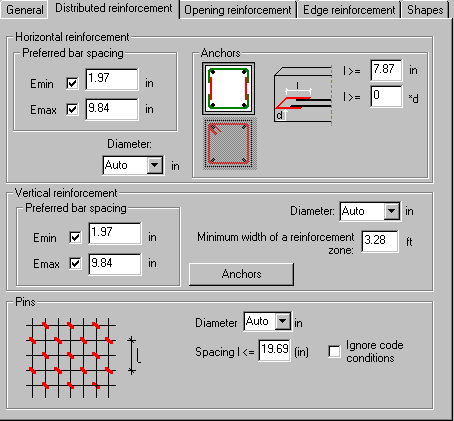
Vertical reinforcement. This includes bars running through the entire wall height. The manner of reinforcement generation depends on a code selected for RC calculations and a calculation method.
Using the BAEL classic method and calculations according to ACI, this reinforcement is generated as uniformly distributed along the entire wall section.
- For the BAEL simplified method, vertical reinforcement is generated over the width of zones. Reinforcement zones are segments of the width resulting from the wall geometry and the character of the envelope of diagrams of stresses in the wall. In the case of tension reinforcement, reinforcing bars carry whole tensile stresses (the maximum value) in a given zone. In the case of compression, an area of vertical bar reinforcement is calculated to ensure that average tensile stresses can be carried by a given zone.
- Adjacent zones of required vertical reinforcement may be combined into one zone when generating provided reinforcement. Such a solution allows selecting the optimal option of reinforcement distribution.
Horizontal reinforcement. This is generated as uniformly distributed bars along the wall height. Ends of horizontal bars on edges of the wall (a span end, openings) depend on the user-defined option.
Pins. Used to tie reinforcement layers positioned at the opposite wall surfaces (if the use of pins is required by the code). The BAEL code allows for the definition of the maximum spacing of pins. If the Ignore code conditions option is active, the generated spacing of pins will be such as the user has defined. Otherwise, the smaller of the spacings defined by the user and those required by the code will be chosen.
In the case of distributed reinforcement in the form of wire fabrics for BAEL, the horizontal as well as vertical spacing of pins results from a value specified directly by the user. The positions of pins do not take into account the actual positions of wire fabric bars, they are used only to estimate a number of pins in the wall based on a specified spacing. Special note should be taken if pins are distributed correctly in a real structure.
Preferred spacing (maximal and minimal). Defines the preferred spacing separately for vertical and horizontal bars
Bar diameter. Defines the bar diameter separately for vertical bars, horizontal bars and pins.