Questions about applying settings?
To open the Material quick edit dialog, click Edit from the Materials context menu:
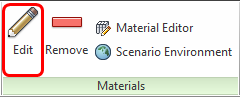
Change the Type to Internal Fan/Pump
On the Material line, Click Edit...
Enter the name Fan in the Name field
Select My Materials from the Save to database menu.
Click the Flow button.
Variation Method = Constant
Value = 0.56. Units = m3/min
Click Apply.
Note: For this exercise, we use a zero value rotation speed and the default Slip Factor.
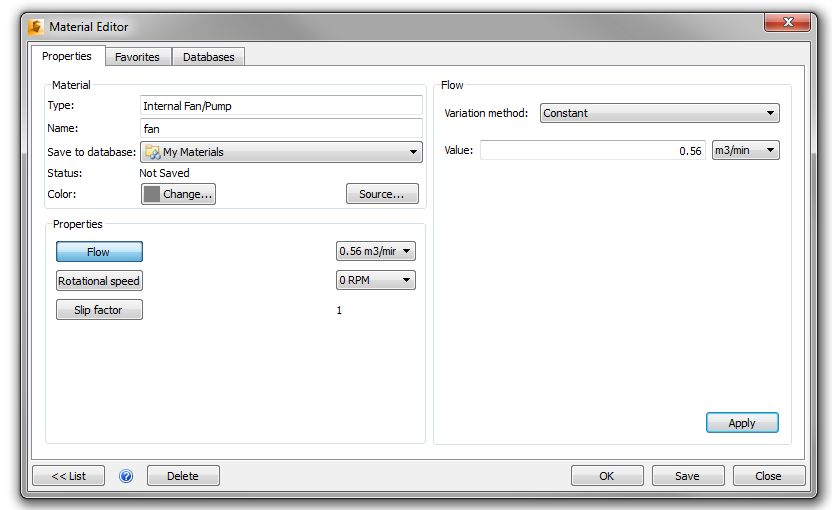
Click Save.
Click OK.