Questions about applying settings?
Select the nozzle.
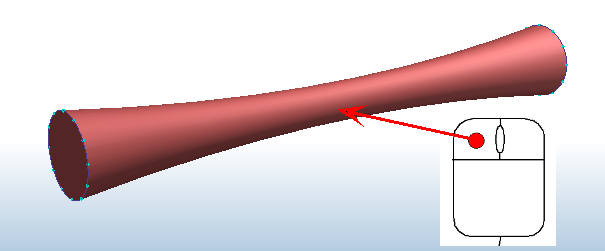
To modify the mesh sizing, do ONE of the following:
- Click Edit from the context toolbar:

- Click Edit from the Automatic Sizing context panel:

Move the Size Adjustment slider to 0.25.
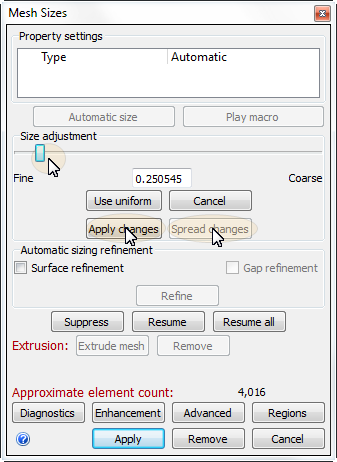
Click Apply changes.
Click Spread Changes.
Note: The result should look like this:
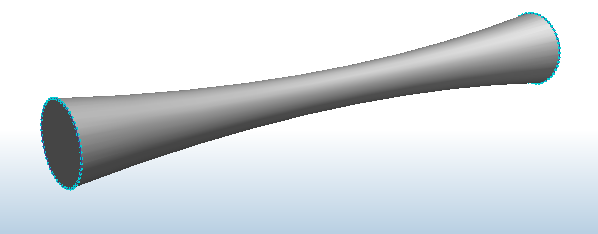
This ensures there is enough mesh to resolve the velocity and pressure flow gradients.