The purpose of this step is to understand the effect of changing the inlet velocity. We will use the results from this step to assess the resultant pressure drop and the outlet temperature gradient in the next steps.
We will run a scenario with reduced inlet velocity values. To do this, we will copy the original scenario (using the Clone function), modify the inlet boundary condition on the cloned scenario, and then run it.
The Clone function is very convenient because it copies all of the settings in the Scenario. We will only change two settings, and use the others as specified.
Questions about applying settings?
To clone the scenario, right click on it, and click Clone...

When prompted, assign a unique name to the scenario.

Click Boundary Conditions from the Setup tab:

Change the inlet velocity boundary condition by selecting the two inlets and changing the velocity on both to 4000 mm/s.
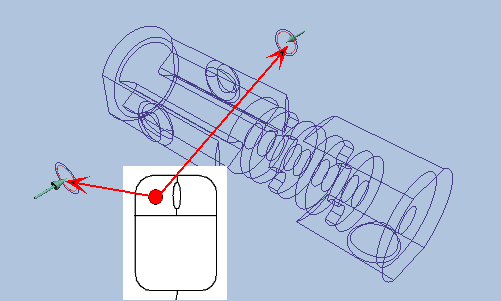

Click Solve from the Setup tab:

Iterations to run = 100
Continue From = 0
Click Solve to start the analysis.
A dialog will ask if you want to delete all results after iteration 0. Click Yes.
The next step is to compare the results from the two scenarios in the Decision Center.