Open the manifold assembly in your CAD system from the appropriate folder. The folder location depends on the operating system:
Windows 7:
ProgramData\Autodesk\Simulation CFD 2014\Tutorials\ CAD \manifold
or
ProgramData\Autodesk\Simulation CFD 360 2014\Tutorials\ CAD \manifold
The ProgramData folder is not accessible by default. To access it in Windows® 7:
- Open a file browser window (Start menu > Computer).
- From the top left corner, click Organize > Folder and search options.
- Click the View tab.
- Select the Show hidden files, folder, and drives option.
- Click Ok.
If you have any questions, please check with your system administrator.
Windows XP:
Documents and Settings\All Users\Application Data\Autodesk\Simulation CFD 2014\Tutorials\ CAD \manifold
or
Documents and Settings\All Users\Application Data\Autodesk\Simulation CFD 2014 360\Tutorials\ CAD \manifold
Note: CAD is one of the following CAD systems:
- Autodesk® Inventor
- Autodesk® Inventor Fusion
- UGNX (the model is a part in UGNX)
- PTC Creo (or Pro/Engineer) with Granite Launch Configuration
- SolidWorks
To launch from a CAD System
If launching from Autodesk® Inventor, PTC Creo (or Pro/Engineer), or SolidWorks, select the option to launch the Active model.
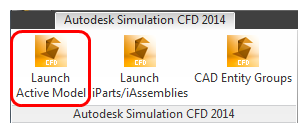
To create a new design study in the Design Study Manager:
- Specify a name in the Design study name field. The default name is the name of the top level assembly or the part.
- Optionally, change the names for the Design and Scenario.
- The default location of the study is the same path as the CAD model.
- Click Launch.
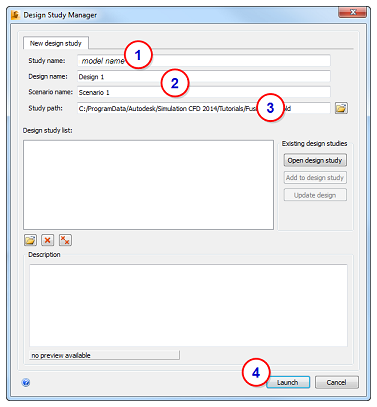
Autodesk Simulation CFD starts, and the Design Study is created.
If the Geometry Tools dialog appears, close it before proceeding to the next step.