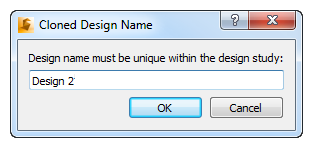In this step, we will copy all of the settings and the geometry to a second design. We do this because in the following step, we will modify the CAD geometry in the second design and use the settings from the first design.
To clone the design, right click on it, and click Clone...
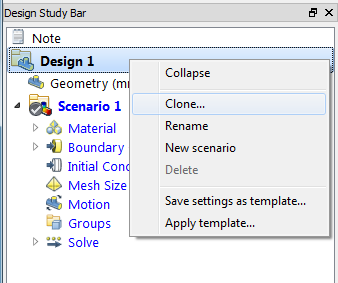
When prompted, assign a unique name to the scenario.