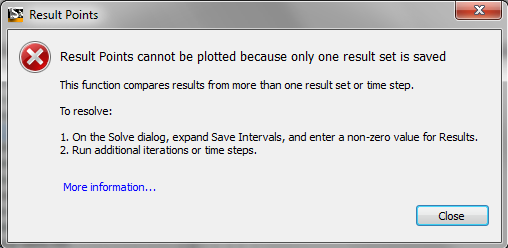There are several ways to get information about features or when you have questions about using Autodesk Simulation CFD.
Tooltips
The most basic and direct source of information is the tooltip. To view a tooltip, hover over a control or button in the Ribbon, Quick Access toolbar, Design Study bar, or the InfoCenter. The tooltip contains a brief description of the control and often describes its use.
Here is the tooltip for the Solve command:
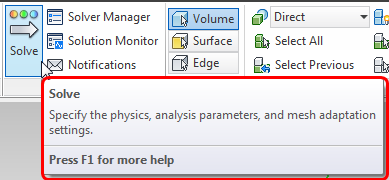
To learn more about the control, press F1 on the keyboard to open the specific topic in the Help system.
Help Icons
Almost every dialog contains a Help icon. Click the Help icon to open the Help topic that describes the operation of the dialog.

When the Help icon shown above is clicked, the following topic opens:

The information in the Help is a combination of procedures, description, application-specific guidelines, and theory.
Start & Learn Tab

The Start & Learn tab contains links to several Help resources:
- To open the Quick Start section of the Simulation CFD WikiHelp, click Start Here. This collection of videos, articles, and tutorials introduces you to the basics of Simulation CFD in three easy steps.
- To view a graphical representation of introductory learning content for Simulation CFD, click Learning Map.
- To open the product tutorials, click Tutorials.
- To watch videos that describe specific techniques and skills, click Videos.
- To access the installed Help, click Help.
InfoCenter
You can also click the Help icon in the InfoCenter to open the Help:

Errors
When an error occurs, a dialog box opens that presents the error message, a brief description, and a steps to resolve the problem. To learn more about the issue, simply click "More Information" to initiate a search within the Help system installed with the product: