The guide vanes are very thin sheet metal parts within the duct. Instead of modeling them with thin solid parts, we will use surface parts. Geometrically, the parts are surfaces, but the flow on the two sides of each surface part is separated.
Questions about applying settings?
Hide the Inlet Duct (if it is showing).
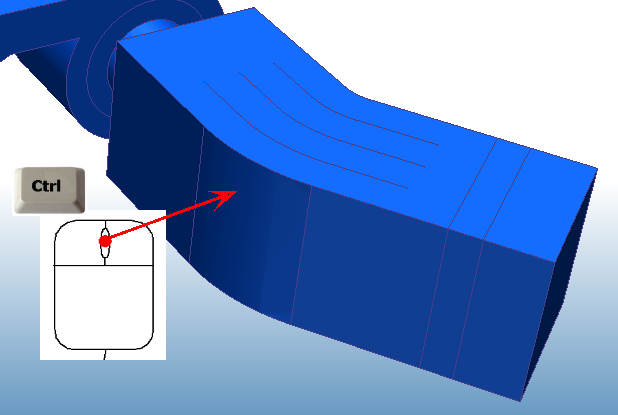
Switch to Surface Selection mode.
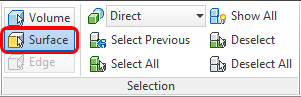
Select the surfaces of the guide vanes (9 in all)
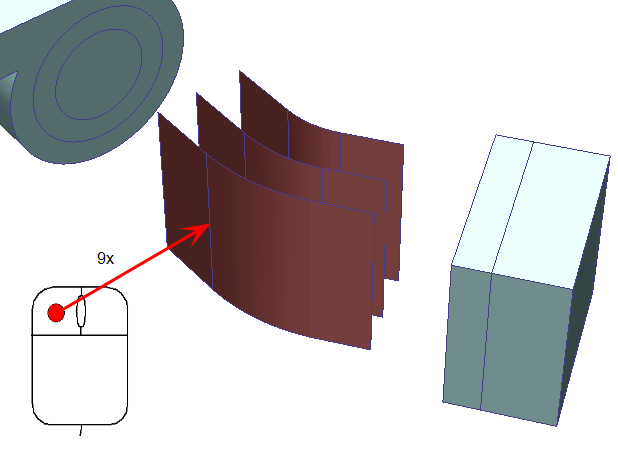
Note: You may have to hide the top surfaces of the baffle volumes to access the middle guide vane surfaces.
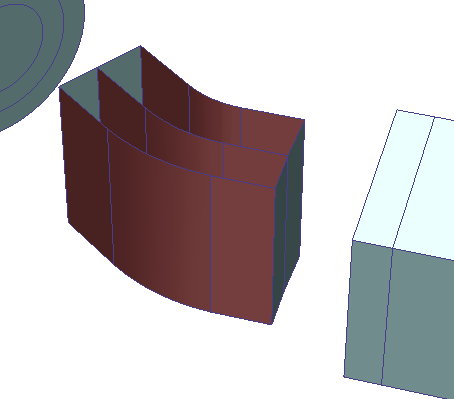
Open the Materials quick edit dialog in ONE of the following ways:
- Click Edit from the toolbar:

- Click Edit from the Materials context panel:

On the Material quick edit dialog, Type = Solid.
Material DB Name = Default
Name = Aluminum
Shell Thickness = 1
Unit = millimeter
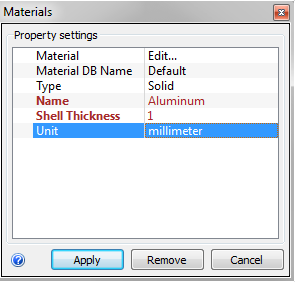
Note: Even though we assign a thickness, but it does not affect the geometry or the flow. It is only used for heat transfer analyses as a way to simulate conduction across a thin part.