Questions about applying settings?
Note: For the group of PCB parts, we use the Direct Selection method.
Hide the casing and air parts.
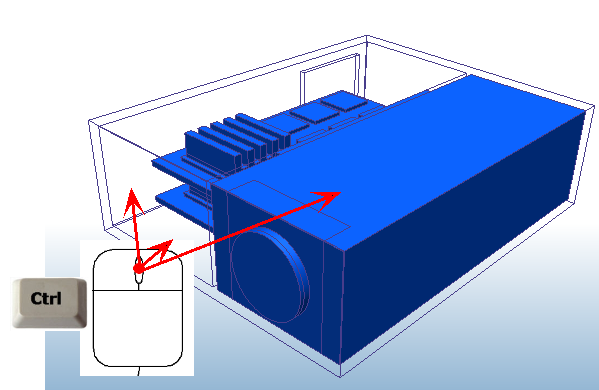
Select the three PCB parts.
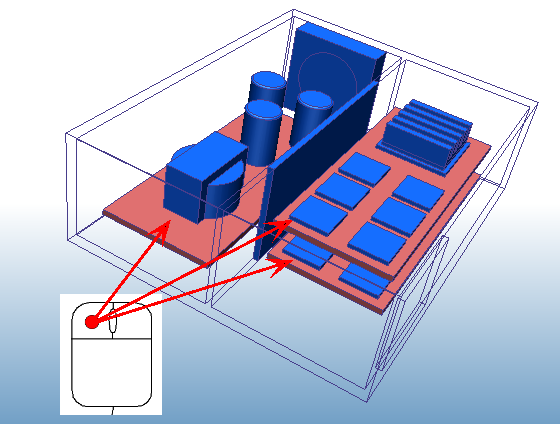
Right click, and select Group > Create Group from the menu.
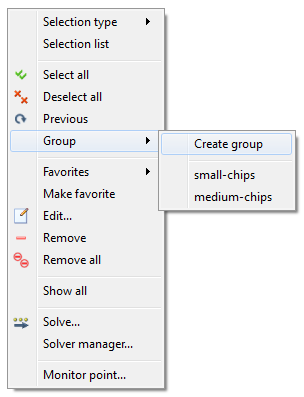
Enter PCB as the group name. Leave the Group Type as Geometric.
Click OK.
Note: The PCB group is created and populated with the three selected board parts.