Click Solve from the Setup tab:

Questions about applying settings?
Click the Physics tab.
Compressiblity = Compressible
Note: Adding compressibility to the solution improves the performance of the Solver. It greatly aids the solution when regions are isolated from one another (such as at the beginning of the analysis.)
Click the Control tab.
Verify that Solution Mode = Transient, and that Inner Iterations = 1
Time Step Size = 0.0001
Results Save Interval = 10
Time Steps to run = 100
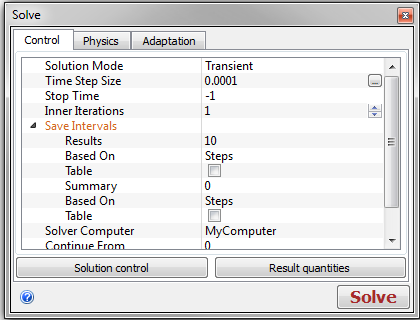
Click the Solution Control button, and move the Pressure slider to 0.25

Note: This improves the stability of the calculation. We recommend this step for flow-induced motion analyses.
Click OK, and then Solve to start the simulation.
For more about running Motion Analyses
As the mesh is created, informational messages are displayed on the Output Bar.