Click Solve from the Setup tab:

Questions about applying settings?
Click the Physics tab.
Flow = On
Click the Control tab.
Iterations to run = 100
To produce a good mesh along the edges of the surface parts, we need to invoke the mesh_boundary_blend flag with the Flag Manager:
- To open the Flag Manager, click Setup (tab) > Design Study Tools (panel) > Flags (from the drop-menu).
- On the Flag Manager, and left click on the Scenario name. Right click in the adjacent pane, and click Add.
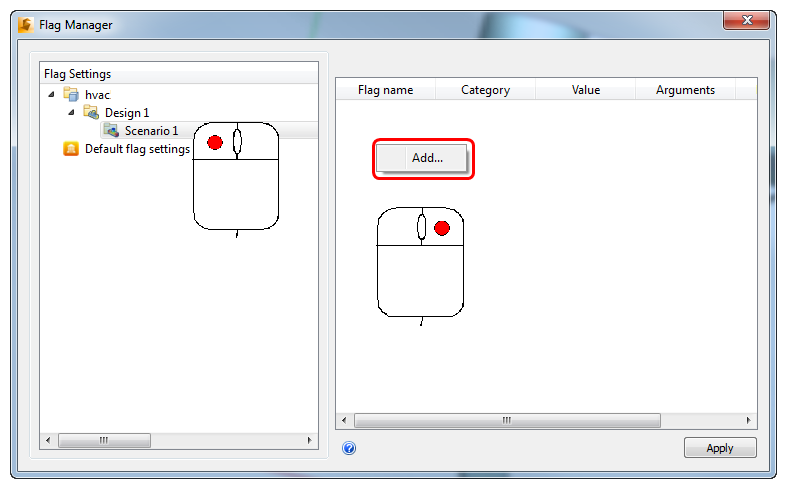
- In the Add New Flag dialog, enter mesh_boundarylayer_blend. Click OK.
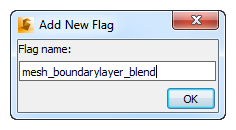
- Enter 1 in the Value column, and click Apply.

To close the Flag Manager, click the X in the top right corner of the dialog box.
Click Solve to start the analysis.
We set the number of iterations to 100 to reduce the overall time of the exercise. To run the analysis to convergence automatically, increase the number of iterations to 300.
As the mesh is created, informational messages are displayed in the Output Bar.
After the mesh is completed, the analysis runs.