Previous: Chapter 20 | Next: Chapter 21
This exercise teaches how to use the Decision Center to organize and review critical results images and data for evaluating a design.
1. To begin, open the Decision Center by clicking the Design Study bar icon.

2. To update all summary items, right click on the Decision Center bar, and click Update all.
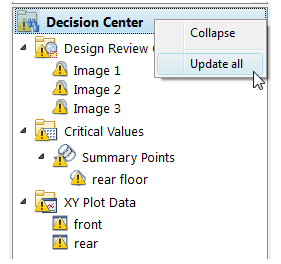
3. To plot temperature for the front and rear occupants, click on each XY plot in the Decision Center:

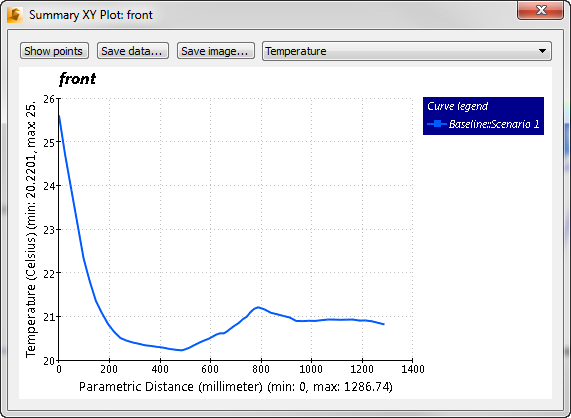
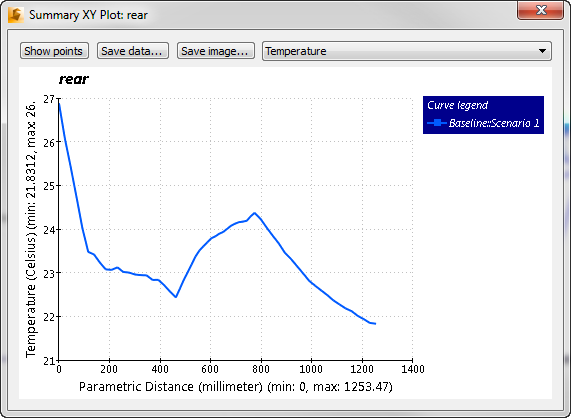
- The feet of the front occupant are approximately 6°C warmer than the rest of his body.
- The temperature distribution across the rear occupant is less uniform than the front occupant.
- The feet of the rear occupant are approximately 4°C warmer than the rest of his body.
- The rear occupant is slightly warmer than the front occupant.
4. Close both XY plots.
5. Left click on the "rear floor" summary point in the Decision Center:
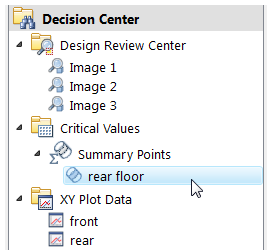
6. In the Critical Values tab of the Output Bar, select Static Temperature. Check the Plot box and click the Plot button:

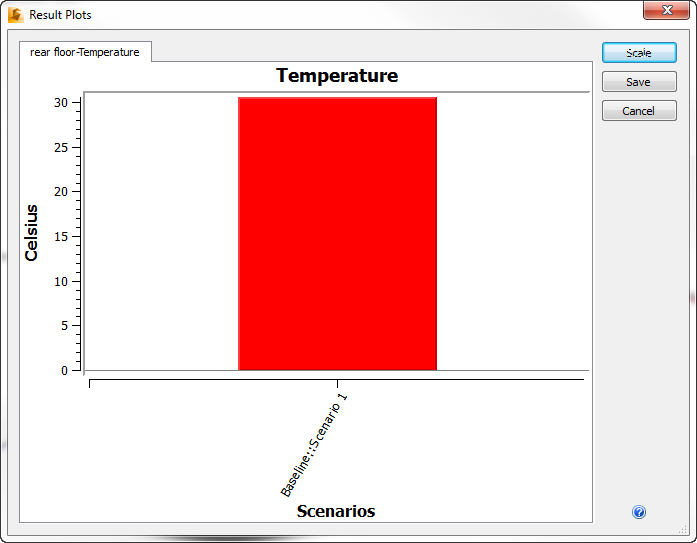
7. Close the plot window by clicking the "X" in the top right corner of the dialog.
8. To show each summary image, click each entry in the Design Review Center of the Decision Center.
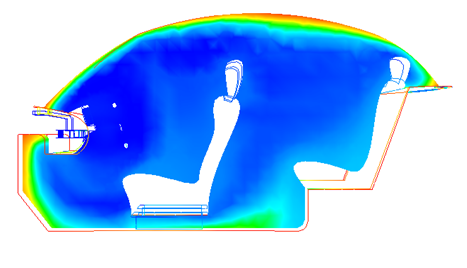
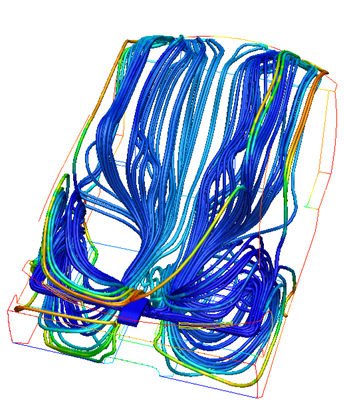
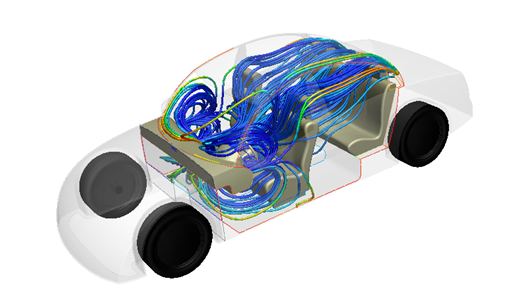
9. Right click on each image in the Decision Center, and rename the images as shown:
- Image1 --> "Cut through seats"
- Image2 --> "Traces"
- Image 3 --> Traces with car"
Conclusion
The results indicate an uneven temperature distribution and poor airflow performance near the floor. We will analyze a modified design configuration to attempt to resolve these issues.
Recall that we used the Summary Images, Summary XY plots, and several additional results images to make this decision.
End of Exercise