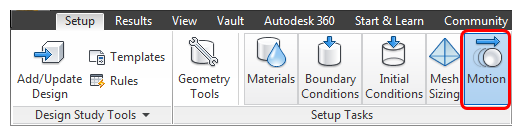In the default configuration of the User Interface, the Motion dialog is not displayed. To complete this example, we need to modify a User Interface Preference to allow the Motion task dialog to be displayed.
Click the Application menu button (in the top left corner), and click Options.
Change the setting for Show Motion task icon to Yes:

Click OK.
Exit from Autodesk Simulation CFD, and start it again. This causes the change to take effect.
Note: You should now see the Motion icon in the Setup tab: