Checks for the Microsoft File and Printer Sharing service. Microsoft SQL Server depends on the Server service to install properly. The Server service is installed with File and Printer Sharing for Microsoft Networks. If this check fails, either the File and Print Sharing service is not installed on the server or the service is installed but not running.
Verify File and Print Sharing Service Is Active
Installing the Autodesk Data Management Server may result in a failure of the File and Print Sharing Check even though File and Print Sharing is installed. This happens when the Server service is paused or stopped.
Restart the Server service
- Launch the Windows Control Panel.
- In the Control Panel, double-click Administrative Tools.
- In Administrative Tools, double-click Services.
- Right-click on the service Server and then select either Resume or Restart.
If you find that the Server service is already running or that File and Print Sharing has not been installed, install File and Print Sharing.
Install File and Print Sharing
- Launch the Windows Control Panel.
- In the Control Panel, double-click Network Connections.
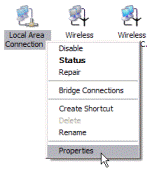
- Right-click Local Area Connection and then select Properties.
- In the Local Area Connection Properties dialog box, click Install.

- In the Select Network Component Type, select Service and then click Add.
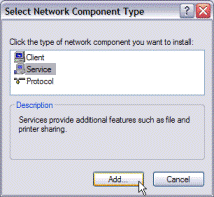
- In the Select Network Service dialog box, select File and Printer Sharing for Microsoft Networks.
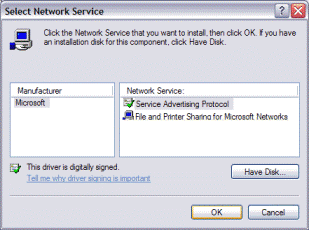
- Click OK.
If the file and print sharing service is already installed but not running, it needs to be restarted.
Start the File and Print Sharing Service
- Launch the Windows Control Panel.
- Double-click Administrative Tools.
- In the Administrative Tools window, double-click Services.
- In the Services list, locate Server. Note the status of the service. If the service is installed but the status is Stopped, right-click on Server and then select Start.
For more information, see the Microsoft Knowledge Base article 325860: "How To Install and Configure a File and Print Server in Windows Server 2003".