- Click Link from Vault on the Revit Vault Ribbon.

- Select the file to be linked from Vault.
- Select your positioning preference from the Positioning drop-down.
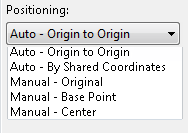
- Click the Link button.
The file is imported and linked based on your positioning selection.
Important: When a link is inserted using Auto–By Shared Coordinate, the position is correct but the shared site must be manually configured. Follow the steps in Manually Configure a Site to configure the shared site for the link position.