We will now apply the surface constraints to the symmetry planes and a nodal constraint to the bottom of the vessel.
- Click
 View
View  Navigate
Navigate  Orientation
Orientation  Front View.
Front View. - With the
 Selection
Selection  Shape
Shape  Point or Rectangle and
Point or Rectangle and  Selection
Selection  Select
Select  Surfaces commands active, click and drag to draw a rectangle enclosing the top edge of the model, as shown below.
Surfaces commands active, click and drag to draw a rectangle enclosing the top edge of the model, as shown below. 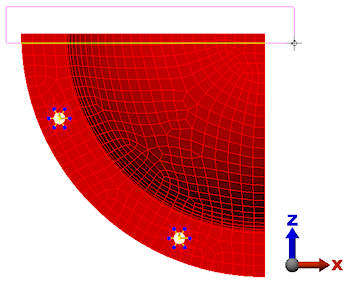
- Click
 Setup
Setup  Constraints
Constraints  General Constraint.
General Constraint. - Click the Z Symmetry button.
- Click OK.
- Draw a selection rectangle enclosing the right edge of the model, as shown below.
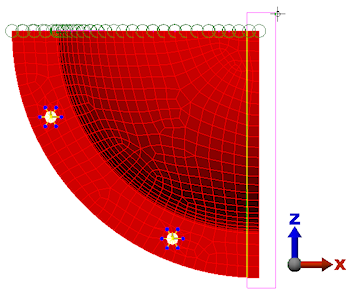
- Click
 Setup
Setup  Constraints
Constraints  General Constraint.
General Constraint. - Click the X Symmetry button.
- Click OK.
- Click the Home
 icon that appears above the ViewCube when the cursor is in that area. An isometric view of the model is displayed.
icon that appears above the ViewCube when the cursor is in that area. An isometric view of the model is displayed. - Select
 View
View  Navigate
Navigate  Zoom
Zoom  Window. Draw a box around the bottom corner of the pressure vessel to zoom into this corner, as shown in the following image.
Window. Draw a box around the bottom corner of the pressure vessel to zoom into this corner, as shown in the following image. 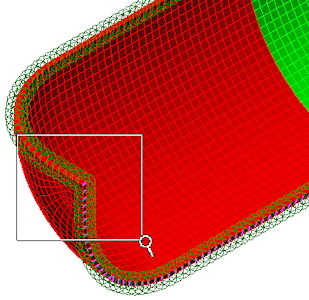
- Press Esc to exit the zoom area command.
- With the
 Selection
Selection  Select
Select  Vertices command active, click the node at the bottom corner of the model, as shown highlighted below.
Vertices command active, click the node at the bottom corner of the model, as shown highlighted below. 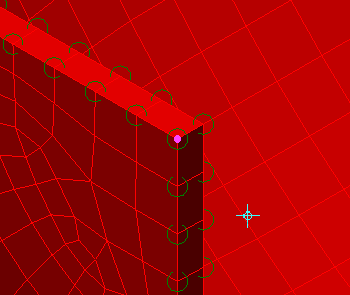
- Click
 Setup
Setup  Constraints
Constraints  General Constraint.
General Constraint. - Click the Fixed button.
- Click OK.