- Click the Right face of the ViewCube for a right side view of the model.
- Use
 View
View  Navigate
Navigate  Zoom
Zoom  Window to zoom in on the area around the joint at the free end of the crank. Note: This command can also be accessed from the Navigation Bar, or you can roll the mouse wheel to zoom in.
Window to zoom in on the area around the joint at the free end of the crank. Note: This command can also be accessed from the Navigation Bar, or you can roll the mouse wheel to zoom in. - With the
 Selection
Selection  Shape
Shape  Point or Rectangle and
Point or Rectangle and  Selection
Selection  Select
Select  Vertices commands active, click and drag to draw a box enclosing the center of the joint.
Vertices commands active, click and drag to draw a box enclosing the center of the joint. 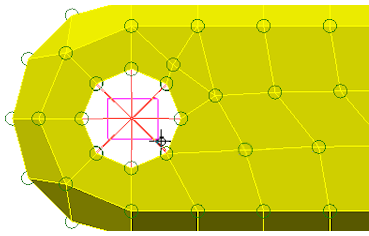
- Click
 Setup
Setup  Constraints
Constraints  Prescribed Displacements.
Prescribed Displacements. - Click the Rotation radio button
-
Type 1 in the Magnitude field. We will keep the default axis direction (Scalar X).
- Click the Curve button.
- The default curve ramps up the multiplier from 0 to 1 in 1 second. This is what we want. The curve within the dialog should look like the image below.
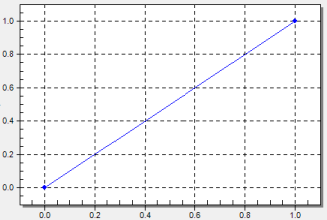
- Click OK to exit the Multiplier Table Editor.
- The default curve ramps up the multiplier from 0 to 1 in 1 second. This is what we want. The curve within the dialog should look like the image below.
- Click the Data button.
- Type 1 in the first row of the Death Time column. Note: Prescribed displacements can be deactivated during a simulation event to allow free motion when necessary. Here, a death time of 1 second ensures that the displacement is active throughout the 1 second simulation event. In addition, deactivated prescribed displacements can be reactivated at a later time via the Rebirth Index and subsequent Birth Time entries. Simply add a row to the table for each rebirth of a prescribed displacement.
- Click OK to exit the Birth and Death Times table.
- Type 1 in the first row of the Death Time column.
- Click OK to accept the Nodal Prescribed Displacement.
- With the center nodes of the joint still selected, Click
 Setup
Setup  Constraints
Constraints  General Constraint.
General Constraint. - Click the Fixed button and then clear the Rx check box. The joint will only be free to rotate about the X direction axis.
- Click OK.
- Click
 View
View  Navigate
Navigate  Enclose (Fit All).
Enclose (Fit All).