Use this procedure to select a keynote field into a drawing.
- Open the Field dialog box from one of the following components:
If you want to… Then… insert a keynote field into a text element see Inserting Fields in AutoCAD Text elements. insert a keynote field into a multiline text (mtext) element see Inserting Fields in AutoCAD Multiline Text. insert a keynote field into an AutoCAD table cell see Inserting Fields in AutoCAD Table Cells. insert a keynote field into an attribute definition see Inserting Fields in Attributes. insert a keynote field into a property set definition see Inserting Fields in Property Set Definitions. insert a keynote field into an object property see Inserting Fields in Object Properties. insert a keynote field into an object style see Inserting Fields in Style Properties. - Under Field Category, select AEC Keynotes.
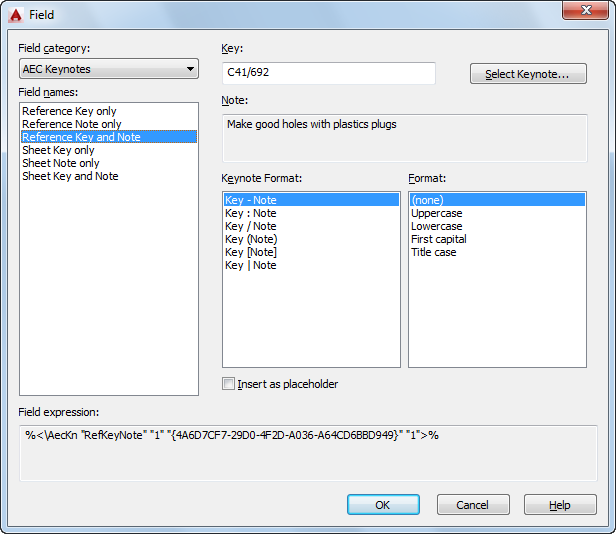
Under Field Names, all keynote-related fields are displayed.
- Under Field Names, select the type of keynote field you want to insert.
- Click Select Keynote to select a keynote from a database.
- If you want to insert pre-specified keynotes or prompt for manual keynote selection when the keynote is inserted, select Insert as placeholder.
- If you have selected Reference Key and Note or Sheet key and Note, select a keynote format.
- Under Format, select a text format for the keynote field.
- Click OK.