Adjust settings for the "mr Sky" sky light.
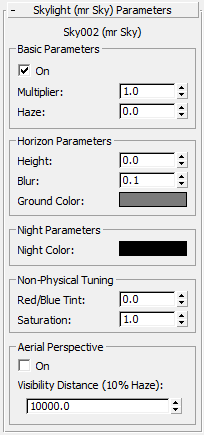
Basic Parameters group
- On
-
Turns the "mr Sky" light on or off. Default=on.
- Multiplier
- A scalar multiplier for the intensity of the sky light. Default=1.0.
- Haze
- The amount of particulate matter in the air. Possible values range from 0.0 (a completely clear day) to 15.0 (extremely overcast, or a sandstorm in the Sahara).
Horizon Parameters group
- Height
- Sets the vertical position of the horizon.
The default value, 0.0, places the horizon at a standard height. However, because the horizon is infinitely far away, this can sometimes cause trouble joining up with any finite geometry that is supposed to represent the ground. It can also cause issues rendering locations that are supposed to be at a high altitude, like mountain tops where the horizon really is visibly below the viewer.
This parameter lets you tune the position of the horizon. This horizon doesn’t actually exist at a specific height in 3D space; it is a shading effect for rays that go below a certain angle. This parameter tweaks that angle. The total range available range is somewhat extreme, reaching from –10.0 (the horizon is ”straight down”) to 10.0 (the horizon is at the zenith). In practice, only much smaller values are useful. For example, to push the horizon down just below the edge of a finite visible ground plane, use –0.2.
Note: The Horizon height affects not only the visual representation of the horizon in the mr Sky light, but also the color of the mr Sun itself. In other words, the point where the sun ”sets” will change for a Horizon height setting other than 0.0. - Blur
-
Controls the blurriness with which the horizon is rendered. At 0.0 the horizon is completely sharp. Generally only values lower than 0.5 are useful, but the full range is up to 10.0 for a horizon that consists of blur only, with no definite horizon at all.
- Ground Color
- Sets the color of the virtual ground plane.
Night Parameters group
- Night Color
- Sets the minimum colour of the sky: The sky will never become darker than this value. This setting can be useful for causing the sky to remain partly lit after sunset. As the sun sets and the sky darkens, the contribution from Night Color is unaffected and remains as the base light level.
Non-Physical Tuning group
- Red/Blue Tint
- Provides artistic control over the redness of the sky light. The default value of 0.0 is the physically correct value (calculated for a 6500K whitepoint), but can be changed with this parameter, which ranges from –1.0 (extremely blue) to 1.0 (extremely red).
- Saturation
- Provides artistic control over saturation of the sky light. The default value of 1.0 is the physically calculated saturation level. Possible values range from 0.0 (black and white) to 2.0 (extremely high saturation).
Aerial Perspective group
- On
- When on, use the Visibility Distance setting. When off, do not use it. Default=off.
- Visibility Distance
- Aerial Perspective is a term used by painters to convey how distant objects are perceived as hazier and tinted towards the blue end of the spectrum. mr Sky emulates this with the Visibility Distance parameter. When nonzero, it defines the ”10% distance”; that is, the distance at which approximately 10 percent of haze is visible at a Haze level of 0.0.