Use these settings for insetting polygons in Interactive Manipulation mode.
Interface
Inset Polygons uses the caddy interface when Enable Caddy Controls is on; when off, the standard settings dialog is used. For details on using the caddy controls, see The Caddy Interface.

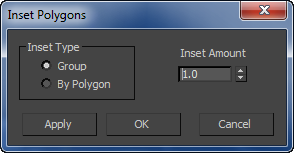
Left: the caddy interface; Right: the standard dialog
- [Inset Type]
-
From the drop-down list or group box, choose the method for applying Inset to multiple selected polygons at once:
-
 Group The inset takes place across each selection of multiple, contiguous polygons.
Group The inset takes place across each selection of multiple, contiguous polygons. -
 By Polygon Insets each polygon individually.
By Polygon Insets each polygon individually.
-
-
 Inset Amount
Inset Amount -
Specifies the amount of the inset in scene units.
_____
-
 OK
OK -
Applies the settings to the current selection and closes the caddy. Keyboard equivalent:

-
 Apply and Continue
Apply and Continue -
Applies the settings to the current selection, retaining them for the preview if you then change the selection. Keyboard equivalent:
 +
+
-
 Cancel
Cancel -
Closes the caddy without applying the settings to the current selection. Does not reverse previous uses of Apply And Continue. Keyboard equivalent:

 +click
+click