The Input Proxy suboperator lets you bring in particle properties from proxy particle systems—that is, particle flows other than the current one. It always has an O1 (Object data) input to which you wire a Select Object suboperator for specifying the proxy particle system. Additional, optional inputs are I2 for specifying particle IDs and I3 for use as a system or compound index.
Interface
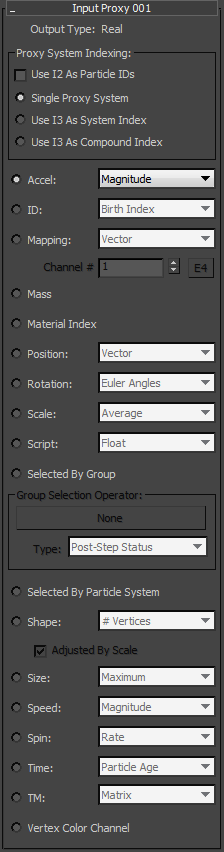
- Output Type
- This read-only field shows the output type of the suboperator, based on the active choice of the type of data to bring in from the proxy particle system.
Proxy System Indexing group
- Use I2 As Particle IDs
- Adds an Integer-type input, to which you can wire a suboperator that outputs the data to use as particle IDs.
This option lets you remix the custom particle data. For example, if the input integer data is { 2, 4, 6, 8, 10, etc.} then the first particle in the current event gets the custom data from a particle with Particle ID = 2; the second particle in the current event get the custom data from a particle with Particle ID = 4, etc.
Typically you'll use just one proxy particle system, so you can leave this setting at the default choice:- Single Proxy System The suboperator references only the input particle system (O1) as a proxy; no further information needed.
- Use I3 As System Index Adds an Integer-type input, to which you can wire a suboperator that outputs the data to use as the ID of the particle system to use as the proxy.
- Use I3 As Compound Index When a Particles suboperator is used to calculate Closest Particle Index, and its Use O1 As Proxy Particles check box is on, then it can calculate the closest particles from several particle systems if the Select Object suboperator that it uses as input has a list of particle systems. As a result, the index of the closest particle should include the index of a particle system and the ID of the closest particle in this particle system. These integer values are compacted into a single compound index that can be used later by other suboperators, for example by the Input Proxy suboperator that has Use I3 As Compound Index turned on. When this option is on, it indicates that the Select Object suboperator used as the input has a list of particle systems, and the properties from proxy particles are gathered from several particle systems. The compound index has the information about the particle system index and the particle ID. You can also create the compound index values from two integer values by using the Convert suboperator.
The remaining Input Proxy settings let you choose the property or properties to copy from the proxy particle system.
- Accel
- Acceleration, which can be expressed as a magnitude value, vector data, or a component (X, Y, or Z) of the vector data. Note: None of the standard PFlow operators create the Acceleration or Mass property. However, if the Acceleration property is created (using the Output Standard suboperator), the Partlce Flow system obeys the rules of the supplied acceleration. For example, to simulate the effect of gravity, you can define the acceleration value as an output.
- ID
- Choose one of the ID types:
- Birth Index The index number assigned to each particle at birth.
- Event Index The index number of the event in which the particle currently resides.
- Uniform Index Each particle has a unique Birth Index value, given to it at birth. You can control the number of particles in a Particle Flow system either with the settings in a Birth-type operator, or by changing the Multiplier settings in PF Source object. Suppose that a Birth operator is set to generate 1,000 particles and the Multiplier value is set to 10%. In this situation only 100 particles are born, and they have Birth Index values of 0 to 99. The Uniform Index stretches uniformly for all particles generated, regardless of the Multiplier value. For our example, the last particle born always has a Uniform Index equal to 999. As a result, when the Multiplier value exceeds 100%, the Uniform indices are not unique.
Typically one uses different Multiplier values for Viewport and Render. The Uniform Index parameter is useful when the overall effect should be independent of the number of particles as affected by the Multiplier values.
- Mapping
- Lets you use mapping information from the particle system, either as a vector or a U/V/W component. In any case, use the Channel # setting to specify the mapping channel, or turn on E4 and wire a Parameter suboperator to the E4 input, and then expose the Value parameter in the Parameter suboperator so the user can set the mapping channel.
- Mass
- Mass as a particle property.
- Material Index
- The index assigned by the Material operators (Static, Dynamic and Frequency) when they deal with multi/sub-object materials and assign sub-material IDs to particles.
- Position
- The current position of the particle, in 3D space as Vector data, or the X, Y, or Z component of the position as Real data.
- Rotation
- The orientation of the particle in one of four data types:
- Angle Real data type
- Axis Vector data type
- Euler Angles Vector data type
- Quaternion
- Scale
- Offers a number of different methods of determining particle scale. All are Real data except the Vector option.
- Script
- Lets you read data as defined by the Script operators (Script Operator, Script Test and Birth Script) in the script data channels: Integer, Float, Vector, Matrix.
- Selected By Group
- If the particle system uses a Group Selection operator, you can determine the selection state and selection time as defined by the Group Selection operator. Click the None button to open a dialog that lets you choose the Group Selection operator to use.
- Type
- Lets you specify the timing for Selected By Group:
- Pre-Step Status The selection status of particles before the current frame
- Post-Step Status The selection status of particles after the current frame
- Selected By Particle System Time when the selection status of particles toggles during the current frame
- Selected By Particle System
- Outputs a Boolean: Yes/1 for particles that are selected in the particle system, or No/0 for particles that are not.
- Shape
- Outputs shape data in one of the following categories:
- Extent Adds a Vector (V2) input for defining direction. The output Real value is the shape extent from the pivot point to the shape boundary in the given direction. For example, if a particle shape is a sphere, then the output real value is the radius of the sphere (whatever the input vector value is). If a particle shape is a cube in the canonical position, then for input vector (1, 0, 0) the output value is the half-size of the cube.
When Extent is chosen, the Adjusted By Scale option becomes available; see following.
- # Faces Outputs Integer data.
- # Vertices Outputs Integer data.
- Surface Outputs Real data. Enables the Adjusted By Scale check box for the surface of a particle shape.
- Volume Outputs Real data. Enables the Adjusted By Scale check box for the volume of a particle shape.
- Extent Adds a Vector (V2) input for defining direction. The output Real value is the shape extent from the pivot point to the shape boundary in the given direction. For example, if a particle shape is a sphere, then the output real value is the radius of the sphere (whatever the input vector value is). If a particle shape is a cube in the canonical position, then for input vector (1, 0, 0) the output value is the half-size of the cube.
- Adjusted By Scale
- Defines whether the particle shape property is calculated on the shape geometry information alone (off) or the size of the shape is adjusted as defined by the Scale particle channel (on). Available only when the Shape choice is Extent.
- Size
- Outputs size data in one of a number of available categories (self-explanatory). All output Real data except the Vector option.
- Speed
- Outputs velocity data in one of a number of available categories (self-explanatory). All output Real data except the Vector option.
- Spin
- Outputs spin data in one of three categories: Axis (Vector), Quaternion, and Rate (Real).
- Time
- Outputs time data in one of a number of available categories (self-explanatory).
- TM
- Outputs the particle transformation matrix as Matrix data comprising three vectors, or as Matrix X, Y, or Z (Vector).
- Vertex Color Channel
- Outputs vertex color channel data as a Vector.