The Motion Analysis HTR (Hierarchical Translation-Rotation) file format is a motion-capture format you can import into 3ds Max.
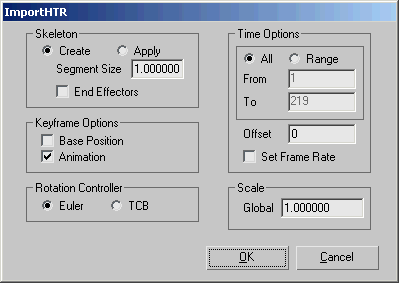
Skeleton group
- Create (The default.) Choose this option to build a new bone skeleton from the incoming data.
Segment Size Set this value to modify the scale factor for the weight and height of all bones from the motion capture data. Available only if Create is active.
Note: This does not change the skeleton's scale.End Effectors Toggle this option to import end effectors from the incoming data, if they exist. Available only if Create is active.
- Apply Choose this option to map the incoming data onto the children of the selected skeleton root in your scene.
Keyframe Options group
- Base Position
- When on, imports only the keys of the base pose.
- Animation
- When on, imports all animation keys. Default=on.
Rotation Controller group
- Euler/TCB
- Choose one of the two rotation controllers to apply to the imported data.
Time Options group
These options (except Set Frame Rate) are functional only if the Animation option in the Keyframe Options group is enabled.
- All/Range
- Choose between using the entire animation range from the motion capture file, or a defined portion of the range.
- From/To These values represent the start and end frames of the defined range. Available only if Range is active.
- Offset
- Sets the number of inserted empty frames before the imported animation starts. Note: This does not affect the Base Position setting (in the Keyframe Options group), which sets a key at frame 0.
- Set Frame Rate
- When on, the frame rate from the HTR file overwrites the current one in the Time Configuration dialog.
Scale group
- Global
- Sets the size of the resulting skeleton. Note: The scale value within 3ds Max remains 100.