Adjusts settings for the Skylight sky light.
Note: The Daylight system must be using a Skylight as its sky light. You can choose this option on the Modify panel.
Skylights are not photometric. It is appropriate to use them if your scene uses standard lighting, or if you are using light tracing.
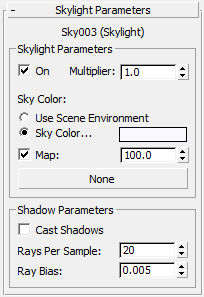
- [name field]
- Displays the name of the Skylight object.
Skylight Parameters group
- On
- Turns the light on or off. When on, shading and rendering use the light to illuminate the scene. When off, the light is not used in shading or rendering. Default=on.
- Multiplier
- Amplifies the power of the light by a positive or negative amount. For example, if you set the multiplier to 2.0, the light will be twice as bright.
Using this parameter to increase intensity can cause colors to appear "burned out." It can also generate colors not usable in videos. In general, leave Multiplier set to its default of 1.0 except for special effects and special cases.
- Sky Color
-
- Use Scene Environment When chosen, uses the scene environment setting as the sky color.
- Sky Color (The default.) Click the color swatch to display a Color Selector and choose a tint for the Skylight.
- Map
- When on, uses a texture map to set the Skylight color. Click the button to assign a map. Use the spinner to set the percentage of map color to use (when the setting is less than 100.0 percent, map colors are blended with the Sky Color).
The map has no effect unless light tracing is active.
Shadow Parameters group
- Cast Shadows
- When on, the Sky light casts shadows. Default=off. Note: This setting has no effect when you use radiosity or the Light Tracer.
- Rays Per Sample
- The number of rays used to calculate sky light falling on a given point in the scene. For animation, you should set this to a high value to eliminate flickering. A value of around 30 should eliminate flickering.
Increasing the number of rays increases the quality of your image. However, it also increases rendering time.
If the Light Tracer is active, this control is disabled.
- Ray Bias
- The closest distance at which objects can cast shadows on a given point in the scene. Setting this value to 0.0 can cause the point to cast shadows upon itself, and setting it to a large value can prevent objects close to a point from casting shadows on the point.
If the Light Tracer is active, this control is disabled.