The Lighting Data Exporter renders the active viewport to images that include luminance and illuminance data that can be used for lighting analysis.
The Lighting Data Exporter does not render the files unless you have applied an exposure control to the scene.
You can render to either the TIFF file format. If you export to a TIFF file, the utility renders a single image file that has separate channels for luminance and illuminance (the file is of the 32-bit SGI LogLUV image type).
You can also render to the PIC file format. If you export to a PIC file, the utility renders two images: one containing luminance data, and the other containing illuminance data (see the description of the File Name button, below).
Interface
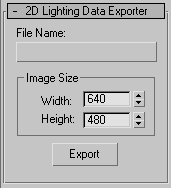
- File Name
- Click the button to specify a file name for the rendering.
When you export to the PIC format, the Lighting Data Exporter renders two files. It appends the string “_Illuminance” to the name of one file, and “_Luminance” to the other. For example, if you type house as the file name, the exporter renders to house_illuminance.pic and house_luminance.pic.
Image Size group
- Width
- Sets the output width, in pixels. Default=640.
- Height
- Sets the output height, in pixels. Default=480.
- Export
- Click to render luminance and illuminance data. Warning: Unlike the renderer, if you click Export more than once, this overwrites previously exported files.