![]()
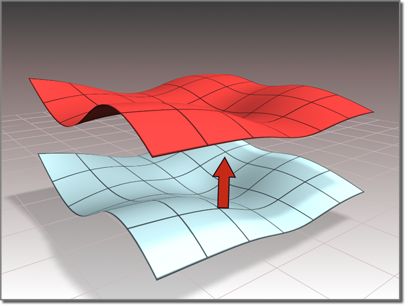
Surface created as a transform
Procedures
To create a transform surface:
- In the NURBS toolbox, turn on
 (Create Transform Surface).
(Create Transform Surface). To move the transform surface, click and drag the surface you want to duplicate. To rotate or scale the transform surface, click the parent surface, go to the Surface sub-object level in the modifier stack, and then rotate or scale the transform surface.
When you use Move to create the transform surface, it simply copies the parent. (It doesn't exaggerate curvature as an offset surface does.)
Axis constraints don't apply to the creation of transform surfaces. You can click to create the surface in place; then once it is created, transform it using constraints.
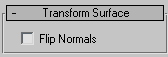
The NURBS object must contain at least one surface.
You can later transform the transform surface as a surface sub-object, and you can animate surface sub-object transforms.
Interface
Creation time
At creation time, there is only one parameter.
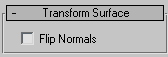
- Flip Normals
-
Flips the surface normals
After creation, you can flip normals using controls on the Surface Common rollout.
Transform Surface rollout (modification time)
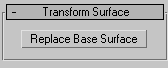
- Replace Base Surface
-
Lets you replace the parent surface. Click the button, then click the surface to replace the original surface.