Surface sub-objects are either independent point and CV surfaces (like the top-level point and CV surfaces described in Point Surface and CV Surface), or they are dependent surfaces. Dependent surfaces are surface sub-objects whose geometry depends on other surfaces or curves in the NURBS model. When you change the geometry of the original, parent surface or curve, the dependent surface changes as well.
You create surface sub-objects using the Create Surfaces rollout on the Modify panel for a NURBS surface, or using the NURBS toolbox.
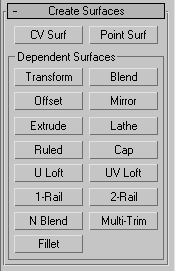
Creation operations for dependent sub-objects require that you select one or more parent objects. In general, you can click and drag, or click and then click again. You can also use the H keyboard shortcut to open a Pick Object version of the Selection Floater for choosing the parent. (The Keyboard Shortcut Override Toggle must be on for H to work this way.)
Toolbox Buttons for Creating Surfaces
These are the toolbox buttons for creating surface sub-objects:
![]() Create an independent CV surface sub-object.
Create an independent CV surface sub-object.
![]() Create an independent point surface sub-object.
Create an independent point surface sub-object.
![]() Create a dependent transform surface.
Create a dependent transform surface.
![]() Create a dependent blend surface.
Create a dependent blend surface.
Create a dependent offset surface.
![]() Create a dependent mirror surface.
Create a dependent mirror surface.
![]() Create a dependent extrude surface.
Create a dependent extrude surface.
![]() Create a dependent lathe surface.
Create a dependent lathe surface.
![]() Create a dependent ruled surface.
Create a dependent ruled surface.
![]() Create a dependent cap surface.
Create a dependent cap surface.
![]() Create a dependent U loft surface.
Create a dependent U loft surface.
![]() Create a dependent UV loft surface.
Create a dependent UV loft surface.
![]() Create a dependent 1-rail sweep surface.
Create a dependent 1-rail sweep surface.
![]() Create a dependent 2-rail sweep surface.
Create a dependent 2-rail sweep surface.
![]() Create a dependent multisided blend surface.
Create a dependent multisided blend surface.
![]() Create a dependent multicurve trimmed surface.
Create a dependent multicurve trimmed surface.
![]() Create a dependent fillet surface.
Create a dependent fillet surface.
 +
+